 When I reviewed the Seidio G4850 Car Kit, the only issue I had with it was that you could not use a Bluetooth headset with a GSM Treo 650 that was in the cradle. Seidio has since released the G2350S GPS Car Kit that removes the cradle's internal speaker, making Bluetooth conversations available again. Does the loss of the speaker mean a loss of usability? Thankfully no.
When I reviewed the Seidio G4850 Car Kit, the only issue I had with it was that you could not use a Bluetooth headset with a GSM Treo 650 that was in the cradle. Seidio has since released the G2350S GPS Car Kit that removes the cradle's internal speaker, making Bluetooth conversations available again. Does the loss of the speaker mean a loss of usability? Thankfully no.
As the G2350S GPS Car Kit is essentially the same as the G4850M, much of this review will be the same as my other review.
The Cradle
When I first started using GPS devices, they were almost unusable inside a car. That problem seems to be a thing of the past. The G2350S has an integrated SiRF Star III GPS chipset in the cradle that is very sensitive (-159dBm) and acquires a GPS satellite lock within about thirty seconds of plugging the Treo into the cradle. There is no speaker on the G2350S. The left side of the cradle has a DC out jack, while the right side of the cradle connects your car's cigarette adapter. The Cradle has a simple design that holds the Treo 650 well, and a green LED on the front lets you know that the cradle has power.
 The car kit includes an 8" adjustable windshield mount and an air vent pedestal. Slide the cradle onto the swivel plate first so you can adjust the cradle's angle better, then secure it to either the windshield mount or the air vent pedestal. An optional mounting solutions kit ($14.95) offers other means of securing the cradle. For my car (Toyota Celica), it was better for me to use the 14" windshield mount.
The car kit includes an 8" adjustable windshield mount and an air vent pedestal. Slide the cradle onto the swivel plate first so you can adjust the cradle's angle better, then secure it to either the windshield mount or the air vent pedestal. An optional mounting solutions kit ($14.95) offers other means of securing the cradle. For my car (Toyota Celica), it was better for me to use the 14" windshield mount.
Once secured, the G2350S stayed firmly in place for the duration of my testing. The Treo slides into place in the G2350S with a mild click and is secured well—I was never worried about the Treo falling out of the cradle when hitting a pothole. The Treo of course charges while in the cradle.
GPS Usability
I was very impressed with the SiRF Star III GPS chipset in the G2350S. After sliding the Treo into the cradle, a satellite lock takes anywhere from 5-30 seconds to get a full satellite lock. You can either use your own GPS navigational software or purchase the G2350S with Tom Tom Navigator 5. I highly recommend this software. While it has an annoying product activation sequence the first time you use it, its maps were very accurate, and the software adjusts its directions on the fly while driving. The 3D map view made navigating the streets and highways of Houston a breeze, and there is a plethora of options in the program. I'm not going to go into too much detail on Tom Tom for this review, but I will say that it has all the features you would expect in a navigational program, like trip planning and finding alternative routes, as well as optional extras like traffic and weather information. It also works with both Macs and PCs.
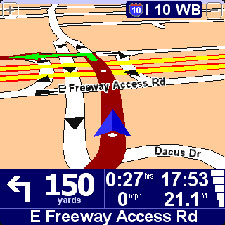 The coolest feature of Tom Tom is its voice prompts for directions. You can get voice instructions in over 30 languages in both male and female voices. I really have a thing for women with British accents, so my voice is Jane (English UK). The voice commands tell you when to turn and aren't overused, so they don't become annoying. When I got the G2350S, I was concerned about voice commands since it would be using the Treo's speaker. I am happy to report that voice commands were surprisingly clear and I could still hear them over my radio's volume as long as I wasn't listening to something like "Highway to Hell" (since you have to crank up the car stereo for that song). You can adjust the volume in Tom Tom Navigator by tapping in the bottom-left of the screen. This also repeats the last voice command.
The coolest feature of Tom Tom is its voice prompts for directions. You can get voice instructions in over 30 languages in both male and female voices. I really have a thing for women with British accents, so my voice is Jane (English UK). The voice commands tell you when to turn and aren't overused, so they don't become annoying. When I got the G2350S, I was concerned about voice commands since it would be using the Treo's speaker. I am happy to report that voice commands were surprisingly clear and I could still hear them over my radio's volume as long as I wasn't listening to something like "Highway to Hell" (since you have to crank up the car stereo for that song). You can adjust the volume in Tom Tom Navigator by tapping in the bottom-left of the screen. This also repeats the last voice command.
Maps are stored on the Treo's SD card. The map I needed included Texas, New Mexico, Oklahoma, Arkansas, and Louisiana and was a little over 140MB in size, so I recommend buying at least a 512MB SD memory card. I found the maps to be very accurate, and the 3D view made it easy to compare the maps with the freeway overpasses and streets that I drove past. I found that the maps were spot-on except for a few areas where there was recent construction. Updates to the program are available from Tom Tom's website. I downloaded version 5.12 to use for this review.
"GPS Waiting"
If you receive a call while using Tom Tom Navigator, the normal incoming call screen appears on the Treo's screen. After completing the call, Tom Tom returns and continues on like normal. If you want to make a call, you have to press the Phone button, make your call, then manually launch Tom Tom Navigator to continue your trip. I suggest adding a Quick Launch icon on your Treo's Phone application for the Tom Tom Navigator program so you can quickly launch it from the Phone screen.
Conclusion >>
Copyright 1999-2016 TreoCentral. All rights reserved :
Terms of Use : Privacy Policy
TREO and TreoCentral are trademarks or registered trademarks of palm, Inc. in the United States and other countries;
the TreoCentral mark and domain name are used under license from palm, Inc.
The views expressed on this website are solely those of the proprietor, or
contributors to the site, and do not necessarily reflect the views of palm, Inc.
Read Merciful by Casey Adolfsson
 When I reviewed the Seidio G4850 Car Kit, the only issue I had with it was that you could not use a Bluetooth headset with a GSM Treo 650 that was in the cradle. Seidio has since released the G2350S GPS Car Kit that removes the cradle's internal speaker, making Bluetooth conversations available again. Does the loss of the speaker mean a loss of usability? Thankfully no.
When I reviewed the Seidio G4850 Car Kit, the only issue I had with it was that you could not use a Bluetooth headset with a GSM Treo 650 that was in the cradle. Seidio has since released the G2350S GPS Car Kit that removes the cradle's internal speaker, making Bluetooth conversations available again. Does the loss of the speaker mean a loss of usability? Thankfully no.
 The car kit includes an 8" adjustable windshield mount and an air vent pedestal. Slide the cradle onto the swivel plate first so you can adjust the cradle's angle better, then secure it to either the windshield mount or the air vent pedestal. An optional mounting solutions kit ($14.95) offers other means of securing the cradle. For my car (Toyota Celica), it was better for me to use the 14" windshield mount.
The car kit includes an 8" adjustable windshield mount and an air vent pedestal. Slide the cradle onto the swivel plate first so you can adjust the cradle's angle better, then secure it to either the windshield mount or the air vent pedestal. An optional mounting solutions kit ($14.95) offers other means of securing the cradle. For my car (Toyota Celica), it was better for me to use the 14" windshield mount.
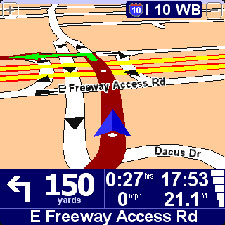 The coolest feature of Tom Tom is its voice prompts for directions. You can get voice instructions in over 30 languages in both male and female voices. I really have a thing for women with British accents, so my voice is Jane (English UK). The voice commands tell you when to turn and aren't overused, so they don't become annoying. When I got the G2350S, I was concerned about voice commands since it would be using the Treo's speaker. I am happy to report that voice commands were surprisingly clear and I could still hear them over my radio's volume as long as I wasn't listening to something like "Highway to Hell" (since you have to crank up the car stereo for that song). You can adjust the volume in Tom Tom Navigator by tapping in the bottom-left of the screen. This also repeats the last voice command.
The coolest feature of Tom Tom is its voice prompts for directions. You can get voice instructions in over 30 languages in both male and female voices. I really have a thing for women with British accents, so my voice is Jane (English UK). The voice commands tell you when to turn and aren't overused, so they don't become annoying. When I got the G2350S, I was concerned about voice commands since it would be using the Treo's speaker. I am happy to report that voice commands were surprisingly clear and I could still hear them over my radio's volume as long as I wasn't listening to something like "Highway to Hell" (since you have to crank up the car stereo for that song). You can adjust the volume in Tom Tom Navigator by tapping in the bottom-left of the screen. This also repeats the last voice command.