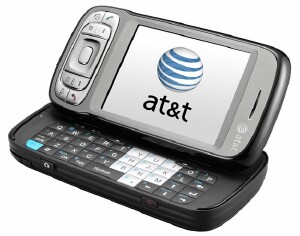
I've been using the AT&T Tilt for a few days now. I had an HTC TyTN, the predecessor of the Tilt, for a very short time last year. I won the device in a contest but needed money for Christmas shopping, so I sold it soon thereafter. I really didn't have it for long. I remember how cool I thought it looked and I almost wished that I hadn't sold it. But I'm glad I did because I sold it to a friend and she gave it to her husband for Christmas, and he loves it.
I've never been all that crazy about Windows Mobile. I don't know why exactly. I guess it's because I've never spent enough time to actually try and get used to it. The Palm OS is what I started out on and it's so simple. It just seems like I know exactly what I'm doing on a Palm OS device, whereas I sort of struggle trying to get somewhere on a WM device. I can remember back when I had an HP iPaq and I was trying to find some particular file. It seems like it took forever for me to locate what I was looking for because I had to keep clicking on folder after folder and then some kind of subfolder. What the crap?! I was thinking that it shouldn't be that complicated. Maybe I was just making it harder than it was though.
I recently bought a Palm Treo 750 for work but I've barely used it yet. I tried out the phone and played some games and sent some text messages and snapped a few photos. That's about it. I sort of set it aside and have been picking up my Treo 680 for everything. But thanks to the Round Robin, I'll have to get to know Windows Mobile better since I'll be relying on the Tilt for all my smartphone needs. Hopefully, I'll feel more comfortable with Windows Mobile after this and I won't avoid using a WM device like I have in the past. I want to like it, really I do! It's such a powerful platform. Hopefully it's not too powerful for my peabrain. ;-)
As Kevin mentioned, we're running behind in the Round Robin due to shipping errors and other factors. We've had less time with our devices but we're making due.
Setup and Sync
Like I said, it's my turn to try out the AT&T Tilt in the Round Robin. First Kevin had the Tilt and then Mike got it. I got the Tilt on Tuesday and downloaded ActiveSync 4.5 off the internet so I could sync the device with my Windows laptop. I'd used ActiveSync before with that old iPaq so I was familiar with it. But this time it sure seems like it takes a long time to sync. When I used to sync the iPaq, it would sync in just a few seconds. But anyway, I successfully set it up so that the Tilt would sync with Outlook. I'm syncing my email, contacts, calendar, and tasks, and it's all working very well.
Windows Mobile
The way I look at Windows Mobile is that it's an operating system that lets small gadgets be mini computers. The phone devices run "Windows" and they're "mobile". Of course they don't have the full capacity of an actual desktop PC running say Windows XP. Windows Mobile is an operating system that is based on Windows CE, which is optimized for devices that have minimal storage. Windows Mobile reminds me of a mini version of Windows on my desktop PC. It has the Today Screen showing the time and date. There is a task bar as there is on a Windows PC. Plus you have the Start button that takes you to Programs, Settings, Documents, etc. So you can get around on a Windows Mobile device if you're familiar with a desktop PC running Windows. It just seems like there's a lot more clicking of buttons to get where you want to go compared to the Palm OS, and I guess that's one reason that I prefer that OS.
Hardware
The AT&T Tilt is a nice looking device but isn't really eye candy to me until the keyboard is slid out. But you can tell by one glimpse that the screen is going to be great because look at the real estate of that thing! Sweet! The Tilt has a nice heft to it and feels very solid.

The AT&T Tilt, also known as the 8925, HTC Kaiser, and HTC TyTN II, is a phone with lots of bells and whistles. First off, it runs Windows Mobile 6 Professional which is already something that I don't yet have on my Treo 750. The Tilt has a nice screen with a resolution of 320x240 and the touchscreen is 2.8 inches. You can view the screen in portrait or landscape mode.
I love the slide out QWERTY keyboard on the Tilt. It just has a "coolness" factor. I've always liked devices that have sliding parts or are clamshells. It's like there's a neat little surprise tucked away inside. The Tilt looks nice enough with the keyboard hidden away, but it really looks great when the keyboard is out and lit up with that pretty backlighting. The keys are slightly raised and are laid out longways, and there isn't hardly any space between them. All the keys are black except for the number keys and their corresponding letters, which are silver. The keys have a very nice tactile response and are easy to type on.
The Tilt gets its name by the way that the display "tilts" above the keyboard. The display can tilt to a maximum of 40 degrees. The tilting screen is one of the major differences in the Tilt and its predecessor, the Cingular 8525. Also, the Tilt has built-in GPS. Another difference in the Tilt and the 8525 is that the keyboard slides out from a different direction on the two. You can see other differences in the pics below.
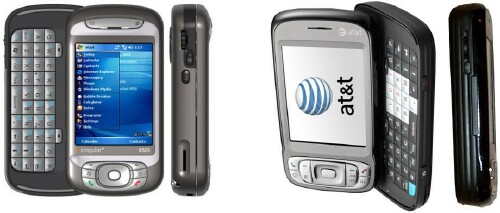
It's nice to be able to tilt the screen towards you while holding the device or sitting the device on a flat surface. It makes reading emails and documents easy. I've found that I prefer the screen to be flat though when typing. It just feels more comfortable that way. With some moving parts, I tend to worry about them wearing out. But the hinge on the Tilt seems to be very strong and solid.


Below the screen are the buttons. There are two soft keys; Left and Right. Below the Left key is a button to connect to Internet Exlporer, and below the Right key is a button for Messaging. The Talk and End buttons are on the outer left and right as are the Start Menu and OK buttons. And you have your Center/Navigation Control button which is multi-directional for up, down, left, or right, and you can carry out the selection by pressing the center button. The Tilt also has a scroll wheel on the left side of the device. This really comes in handy for scrolling through long pages on the net and is a nice way to scroll through menus also. And you can select an item by pushing on the scroll wheel.
At the top on the front of the device is the earpiece and LED indicator.
Besides built-in GPS, the Tilt also features built-in WiFi and Bluetooth. And it has a 3.0 megapixel camera that is packed full of features; so many in fact, that it would take quite some time to list and talk about them all.
The Tilt has a QUALCOMM 400 MHzMSM7200 processor and 128 MB of installed RAM, and 256 MB Flash of installed ROM. The Tilt runs on super fast 3G, but I'm not getting to experience that speed since this small neck of the woods doesn't yet have 3G. Hurry up!!!!! I'm tired of this slow EDGE! Needless to say, webpages don't exactly open all that swiftly for me. They're okay but I know they could open much faster.
Below is a comparison shot of the Tilt alongside my Palm Tungsten C, HP 6915, and Treo 750. Check out the big square screens on the TC and the 6915.

What I Like
Well, I love the screen size and the fact that I can customize the Today Screen. I like having all that information on the Today Screen such as how many unread emails I have, upcoming appointments, the Instant Messaging icon, the Telenav icon, and my music.
I like the built-in GPS and used that with Telenav. Both work great! I was able to easily get a fix on my location with the Quick GPS app. With Quick GPS, you can speed up the time for determining your GPS position by downloading the latest satellite data.

The Tilt comes with some cool games such as Ms. PAC-MAN, Midnight Pool, Brain Challenge, Tiger Wood PGA TOUR, Bubble Breaker, and Solitaire. Also under Games and Apps are Telenav, MobiTV, My Cast, and My Space. PLUS, there are some really cool apps under Programs like AT&T Music, and Cellular Video. With AT&T Music, you can get XM Radio, shop for music, and watch music videos via Real Player.
I also liked Express Mail which was very easy to set up through AT&T. I'm getting my gmail via Express Mail and I get reminders on the Today Screen all the time letting me know how many unread emails I have. It's nice to be able to check my email any time, and it's very convenient having it right there on the Today Screen.
Gripes
I don't like that there's no earphone jack. I have no way to plug in my earbuds. I looked up the User Manual online and read the PDF file. I read that there's some sort of accessory that comes with the Tilt; a mini USB cable that has an adaptor on it for the earphone jack. I have no idea what that looks like or how that would work. I've just been listening to music via the speaker on the back of the Tilt. I don't understand why they couldn't have just included a built-in earphone jack like just about every other device has. Strange.
I don't like having to push the Power button on the right hand side to get the backlight back on. It's very frustrating. I got tired of having to do that so often and finally changed the settings to where the screen doesn't turn off. The Power button is oddly placed anyway along the ridges on the side of the phone. Plus the button barely sticks up enough to be able to press it easily.
Although it's neat having the Cellular Video where you can watch News clips and tv show clips, the video looks and sounds pretty bad. It sounds like you're in a tunnel or underwater and the picture is fuzzy. I don't know if it's because it's being played on Real Player or because I'm not in an area where there is 3G.
The battery life wasn't so great but I could live with it. The worst battery I've ever experienced was with the Palm Tungsten E, which I could pretty much watch tick downwards like a clock. Pathetic. The Tilt's battery isn't nearly that bad. And it helps of course if you dim the screen and keep the WiFi and Bluetooth off when you're not using them. I'm sure power users would be more disappointed with the battery life than I am.
Wrap Up
The Tilt is one heck of a powerful device. It is really feature packed. I've hardly touched the surface in what little time I've had it. I'll get into 3rd party apps next time around when I put up my final thoughts, which will be later this week or early next week due to the Thanksgiving holiday. I really like the Tilt but I don't think I need something so powerful. I'm just not a power user. The Tilt could be a toy, a business device, or a mobile gamer's device. The Tilt has a lot of email and media capabilities going for it. And like Dieter said, it can be tweaked to your heart's content. ;-)
We're extending the Round Robin an extra week due to shipping mixups and time constraints. So it looks like you'll have more time to post and get your entries in.