For music, pictures, and other storage-intensive files, nothing beats interchangeable memory chips. Fill em up, stash em in your pockets, and select what you want to view or listen to.

For Centro, this means micro SD or micro SDHC cards, which fit upside down (oddly) into a slot under a little trapdoor on the righthand side of the device. The HC in that equation means high capacity. Translate: huge electronic size, nearly microscopic physical size. Indeed, I pronounce these babies FCBIL - fabulously capacious but imminently losable. Theyre so tiny, so light weight, theyre subject to being eaten by a fluffy carpet the very second you open the package.
Palm does not supply a card with the Centro, not even a low capacity one. SanDisk brings higher capacity to the table with their 6GB micro SDHC kit. Thats six gigabytes. This one tiny chip contains more memory than all of my previous computers put together. Such is progress. With this card in my Centro and a decent pair of earphones, I can revel in the rich harmonies of Marian McPartlands cool jazz jams while dunking biscotti in a coffeehouse. Or can I?
How to do it
A how-to is in order, so here is one. Well call it Getting music files onto your Centros Micro SD card.
Heres where SanDisks thoughtfully included reader/writer comes in quite handy and very welcome. This thing hooks up an SDHC card (micro SDHC via the adapter thats also included) to a computers USB port.

First, put the Micro SDHC card into the SDHC card adapter. It only goes one way with the lettering facing up as you hold the adapter with its color label facing you. Once the little chip is in the SD adapter, the pair will look and behave just like a standard-sized SD card. Harder to lose in the carpet. If you have other devices that like SDHC, instead of Micro SDHC cards, this combination will do locum just fine it works great in my digital camera, for example.

Next, plug the adapter-with-Micro-SD into the reader/writer. The combination will go in only one way, unless you resort to high explosives. The company warns that this adapter is specific to high-capacity - over two gigabytes. HC cards say HC on them.

Once the card is in the reader/writer, plug the whole shebang into a USB port on your computer. If you plan to leave it there for a while, snap the clear plastic dust shield over the card. When you plug the reader/writer into the port, your computer will load drivers for it. Itll announce that all is ready when well, when all is ready. On my heavy-duty AMD dual core Windows box, that takes about six seconds.

Heres the fun part. Copy files from your computer to the card. For simplicity, dump them into the cards root directory. On Windows machines, you might find these in My Music. Open My Computer, open My Music (or wherever), and drag the icons for the music files onto the icon that appears for Removable Drive. Thats the card. A native Centro, without added third-party software, wants MP3 music files. The music app that comes with the phone Pocket Tunes will also handle WMA format files and a long list of others. If you're having trouble with these files on your Centro, download Pocket Tunes' (free!) version 4.06 update. It's an easy process to download and install, especially if your Centro has a useful data connection. [Ed. Note: This paragraph has been corrected since the original publication]
On Macintosh computers, the process is similar, but more intuitive. After genuflecting toward Cupertino, plug the adapter into the computer. A friendly little icon will appear, onto which you can simply drag and drop the files you want on the SanDisk card.
The Built-In Way
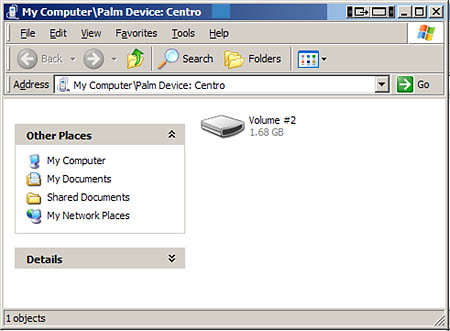
Kudos for patience if youve read this far and not yet shouted at me, Centro has computer communication built in. Pocket Tunes (better known as pTunes) does indeed offer a facility for transferring music files to the Centro. To invoke it, fire up pTunes while the smartphone is connected via its USB cable to the computer you use to HotSync it.
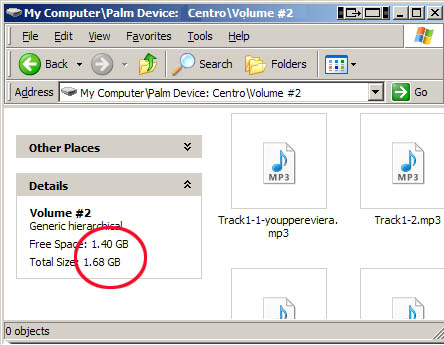
Ive saved this for last because its confusing. For one thing, it reports the capacity of SanDisks six-gigabyte micro SD card incorrectly under Windows XP Professional. Second problem, its user interface at least on Windows XP Pro befuddles even me. Everything appears to land on the device, but thats really the card. I did say confusing. The process of getting files through the pipe is the same, however. Drag and drop them into the window that appears on the (Windows XP Pro) screen.
This card has two problems. First is lack of support for SDHC (or micro SDHC) capacities in Windows XP (pro or otherwise). A fix that isnt yet public is described in Microsofts Knowledge Base. The advice given is to wait for the next Service Pack release. Registered support customers can get a patch now.
The other problem is in the Centro itself. Insert the card and tap Card Info from the apps screen, and the result is, quite simply, wrong. The cards capacity is listed at around two gigabytes, not six, even though you can store more stuff on it, apparently without harm.
Further notes
Ive revised this review twice before it even gets published. First
I added some of the above information after perusing a thread in the TreoCentral forums. Im indebted to forum member qwalls for pointers to the XP problem, and to the other posters there for additional background information.
Heres the second revision: Forget it. The way the product works with Centros has too many gotchas and far too many potential gotchas to say that its compatible with the phone. Early marketing claims of compatibility have been withdrawn, and Im not putting mine back into my Centro. It will live in the camera from now on, where it can hold thousands of huge, max-resolution pictures.
The problem really comes down to Micro SDHC cards that are bigger than four gigabytes. Palms claim of SDHC compatibility is true and false, both at the same time. SD stops at two gigs, but SDHC goes far beyond. The Centro appears to correctly honor four gigabyte SDHC cards, but nothing bigger. Users are reporting that the higher capacity is not reported correctly, though many applications work okay. Palms track record for fixing problems with their devices is none too stellar, but thats where a bugfix would have to originate.
Non-Centro Devices
Not all devices that take micro-sized SD cards will handle the SDHC flavor of them. If you have other devices to interchange with, SanDisks website offers a convenient pulldown menu that details compatibilities. Its linked at the bottom of this page, among other places.
Conclusion

Micro SD cards are so small they readily tempt the Gremlins in Charge of Losing Tiny Stuff. But oh, the joy. Thousands of music files all in one place, and easy to put there. SanDisk makes life with Centro all the better, with interchangeable, removable, hugely capacious storage. This sweet, thoughtful little kit of a six-gigabyte micro SD card, an SD card adapter, and a dedicated USB reader-writer is their latest high-capacity offering. Unfortunately, this six-gig card is not honored correctly in the Centro, though the four-gigabyte version has been reported to work fine.
About my ratings
In my Kodak, I give this product a 5 rating, definitely. In my Centro, it rates a 2, because it works, though not as it should - probably not the fault of the manufacturer.
|
|
| Pros |
High capacity
Adapter included for use in full-sized SD card slots
Tiny size
Reader-writer includes dust cover
|
|
| Cons |
Tiny micro cards are easily lost or misplaced
Centro reports incorrect capacity, though it honors the full amount. Risky if you ask me.
Windows XP Pro (SP2) also cannot deal with SDHC higher capacity without a bugfix. |
|