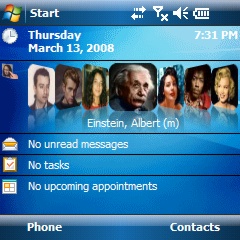
Contacts and address books seem very similar across all platforms in the smartphone universe, and "sexy" is not an adjective that would describe any of them. Face Contact ($14.95), "Contact Management with a Visual Touch" by CNetX, is a Today screen plugin that takes an otherwise dull smartphone feature and adds some much-needed pizazz. Face Contact displays user-assigned photos on the Today screen of your Windows Mobile Treo that correspond with your contacts using a 3D visual interface.
Installing Face Contact is a cinch; just download it from the TreoCentral Store, go to "Settings", then the "Items" tab, and check the box next to "Face Contact". Once Face Contact shows up on your Today screen, you can immediately start adding contacts by using either a generic silhouette provided or by associating photos you have already taken for your contacts. Face Contact utilizes the information you already have in your address book and requires no additional information to set up a visual interface for your contacts.
Scrolling through the photos is easy and fun, and clicking on your desired contact photo displays your contact's photo, name, phone numbers, email, and web site address.
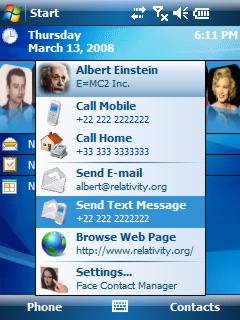
From this point, you can place a call, send a text message, email, visit your contact's web site, or change settings for the program. Face Contact is packed with features and "sexes" up your WM Treo at a very modest price of $14.95. Read on about this fun and useful Today plugin and then order your very own Face Contact from the TreoCentral Store!
Packed with Features!
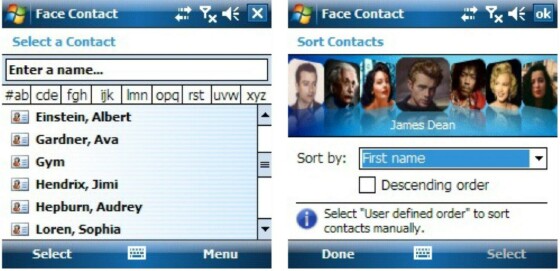
WM Treos are not known for their generous screen real estate, so the developers of Face Contact were very thoughtful when creating a visual interface that shrinks in size when not in use. The pictures remain the same size, but the name captions beneath the pictures disappear when not in use. Also, the number of contact photos displayed are on par with the number of contacts displayed textually in standard "Contacts" by virtue of the 3D visual interface (think "coverflow" on an iPod). Even with this shrinking feature, Face Contact takes up space equivalent to about two Today items, so if screen real estate is important to you, you could be bothered by the space Face Contact requires. This is the trade-off for the convenience of a visual interface of your contacts.
Face Contact is fully integrated with Outlook Mobile so you aren't required to enter any additional information. Changes made in your "Contacts" are then reflected in Face Contact. If you change something in Outlook on your desktop PC, everything will be updated in Face Contact when you sync your device -- that's what I like, worry-free operation! Sorting is also a breeze. You can sort by first name, last name, company, or by a "User Defined Order" method. Using the latter is significant because it enables you to use an alphabetical method during business hours, then switch to "User Defined Order" after-hours and on the weekends to display your contacts in any order you wish (i.e., family members and friends first, in whatever order you desire). Pretty neat!
Scrolling through your contacts visually is entertaining in and of itself, but hey, I'll admit that I've been accused of being easily entertained. When scrolling, the names of your contacts appear below each corresponding photo if you scroll slowly, and if you scroll quickly, the names are replaced by the appropriate letter of the alphabet. If you have numerous contacts in Face Contact, you can quickly navigate by pressing a key on your Treo's keyboard (i.e., "D" for David), and you will go there instantly.

Face Contact offers additional customization features: choosing different photo shapes (square, rounded, circle, etc.); selection of desired transparency level for easiest viewing on your Today screen; and turning the reflection effect on or off. You also never have to enter the text-based Contacts application that comes standard on your Treo. Instead, you can handle everything from Face Contact:
- Display contact details, notes, and contact beaming to other devices.
- Add, edit or remove contacts.
- Access all contact information in every detail.
- Change and sort viewing criteria
- Add and edit photos for your contacts
- Adjust Face Contact settings.
If all these features weren't enough, Face Contact provides an icon gallery with several different types of icons that you can use in place of photos to associate with certain frequently-called numbers. You can assign icons for airlines, banks, golf courses, and many more. You can even adjust the color of the icons in the event you need to use them more than once (i.e., different airlines). Also, you can customize the speed in which Face Contact scrolls through your contacts, which can be very helpful if you have a large number of contacts.
Conclusion
Face Contact ($14.95 and available now at TreoCentral) by CNetX is a useful and attractive plugin for your Treo's Today screen and offers a ton of features for a small price. Transparent integration with the textual Contacts is a great feature, and being able to see photos of your favorite contacts flow across the screen in the 3D interface makes it simple to stay in touch with your contacts, just by touching your Treo's screen.
The extra real estate required on the already cramped Treo screen seems to be a small price to pay for the usefulness and customizability of this application. It makes the already-easy one-handed operation on the Treo even easier -- scroll, select, and execute. If you want an inexpensive, useful, and sexy visual alternative to the vanilla textual contacts on your WM Treo, then Face Contact is for you!
|
|
| Pros |
Scrolling 3D visual interface for contacts
Inexpensive
Customizable
Fully integrates with current contacts in Outlook Mobile
|
|
| Cons |
Requires a chunk of precious screen real estate
May strain some relationships with friends and family if you forget their photo in the 3D interface! |
|