Palm OS New:
HandSupply v1.0
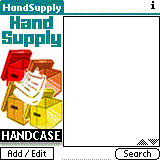
HandSupply, by Handcase, is software developed to control inventory. It features fast searches by product code, organizing in some detail each product stored. Apply controls in the activities of stock by product. Allows you to produce basic reports, linking to each product's stock.
Features:
Minimum Requirements:
Get it here for $18.00.
MegaHolidays v4.2
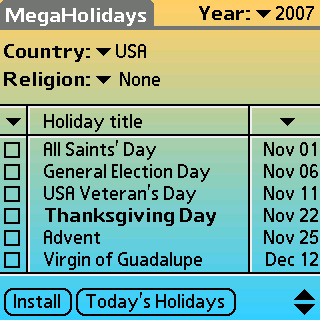
Since the holidays are upon us, it's a good time for MegaHolidays, by Megasoft2000.
There is a fair chance you waste your time if you happen to be in a foreign country on business during local or national holidays. MegaHolidays program will let you effectively schedule your trip to any country of the world. This application will remind you of the upcoming holidays, and what`s more, it will let you enhance your cultural awareness by researching the origin of a holiday and comparing it to other holiday customs of the world. You can also add any selected holiday to Date Book for further reminder, or export the necessary holiday information into your Memo Pad for reference.
Features:
- Holidays and memorable events schedule up to 2015
- 18 religions holidays (Christian, Islamic, Jewish, Orthodox, ...)
- 469 countries (states, areas, regions, districts) holidays (America, Europe, Africa, Asia, Australia)
- More than 4400 holidays
- More than 2800 unique holidays
- Simple and user-friendly interface
- Brief info about every holiday
- Holidays export to "Date Book" (Calendar) and "Memo Pad" (Memos)
- Possibility of adding/editing of your own country/religion/holiday.
Wow! I never stopped to think about the various holidays in other countries! More than 4400 holidays in more than 469 countries, states, areas, regions and districts? The brief info about every holiday sounds like it'd be VERY interesting!
Get MegaHolidays here for $14.95!
Christmas theme for Solitaires Collection v1.0
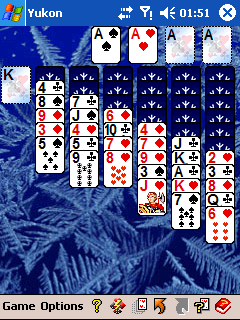
Do you like playing solitaire on your Palm? I know I do! With the holidays here, now is a good time for the Christmas theme for Solitaires Collection, by Paragon Software (SHDD) - Penreader!
Additional appearance theme for Can't Stop Solitaires Collection.
It includes more than 8 card backs and backgrounds in addition to default ones.
Features:
- Christmas theme for Can't Stop Solitaires Collection is set of cards backs and backrounds, specially designed to create Christmas mood for each Pocket PC solitaire.
- It includes more than 8 card backs and backgrounds in addition to default ones.
Minimum Requirements:
- Pocket PC 2002, Windows Mobile 2003, Windows Mobile 2003 Second Edition and Windows Mobile 2005
The collection looks to include at least 10 great looking backgrounds! From Christmas tree decorations to a snowy trees background. Sometimes solitaire gets boring with the same ol' background, doesn't it? Well, check out the pictures included in this collection and give your solitaire game a whole new look!!
Get it here for only $4.95!
Cubos v1.0

In this addictive game by Handcase, you need to match three adjacent cubes equal in both the horizontal and vertical. Matching them gives rise to new cubes and the remaining cubes all bunch together. You get free access to the GameScore for you organize all your moves all kinds of games.
Features:
- GameScore for you organize all your moves all kinds of games.
Minimum Requirements:
Get Cubos here for $7.00!
Palm OS Updated:
Agendus for Palm OS Standard Edition
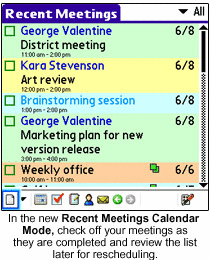
The folks at iambic have updated their Agendus for Palm OS Standard Edition to version 13.0!
The New Agendus 13: Accelerating Activity-Related Information Flow So You Get More Done today, tomorrow and beyond!
Your everyday life is anything but ordinary. Its dynamic. It has its share of chaotic moments. And no matter how much you try to plan ahead, demands on your time never seem to let up. Keeping all those plates spinning and communication flowing, especially while on the go, can be quite the challenge. Though seemingly daunting, all this (and more!) is what Agendus, our award-winning personal information manager (PIM) was born to address.
And now, with the release of Version 13, Agendus has become even more finely tuned to accelerate activity-related information flow in a way that makes sense intuitively, can be tailored to meet your particular needs and is fun to use.
Seamless Integration Agendus Automatically Connects the Dots.
What made the Agendus such a favorite since Day 1 is how it works seamlessly with the native Palm OS database. There are no plug-ins required and you can be up and running quickly with no duplication of effort.
Furthermore, the Agendus PIM functions (Contacts, Meetings, Tasks, Memos, etc.) are tightly integrated and feed into each other. This is what really makes Agendus a powerful personal productivity assistant.
By building the interrelatedness of the various functions into the program, Agendus is able to provide you with useful features like detailed contact histories, personal project management, journaling, and the ability to attach Contacts and files (PDFs, images and documents) to Calls, Tasks, Meetings and more.
An Intuitive Design thats Easy to Use and Adaptable.
Agendus has an intuitive interface and a multitude of customization options, so you can easily set it up to look (and work) the way you want. There are numerous views to choose from. You can add colors, icons and photos. You can also crop photos and edit icons from within Agendus.
New for you! There are over a dozen major new features in Version 13, including timesavers like "Smart Agenda" for creating Tasks, Meetings and Memos on-the-fly, and fully editable Meeting and Task templates.
It now provides a better snapshot of whats going on that includes Contacts, Meetings, Tasks so you get a more complete picture.
With Agendus Version 13, those who carry a Palm Centro or Treo can get more done before, during and after the activities that drive their day.
Better With Age Agendus Leverages Years of Experience and User Input.
Since 1996, Agendus for Palm OS has been making a name for itself -- racking up awards and receiving glowing reviews. The number of new users joining the established Agendus community continues to grow as Palm Centro owners and those with the Treo Pro adopt it. Furthermore, the recent release of Agendus for BlackBerry has been well received by "newbies-turned- Agendus converts," and returnees (previous fans of Agendus who switched devices).
Our active community of users has played a big role in shaping every one of our releases. For example, in Version 13, weve included the ability to add icons to Contacts. This user-requested feature makes it easy to recognize, at a glance, the person on the Contacts list associated with a particular activity.
New in Agendus for Palm OS:
- New "Smart Agenda" Today View slot enables you to create Tasks, Meetings, and Memos on-the-fly, and is capable of pre-populating key fields of a new activity based on the user input. This same slot also integrates on-the-fly Power Search so you can instantly (and conveniently) look up any Personal Information Manager (PIM)-related data right from the Today View.
- In the new Recent Meetings Calendar Mode, check off your meetings as they are completed and review the list later for rescheduling.
- With the Agenda Walkthrough Functionality, create any type of checklist you want such as shopping lists, meeting topics, and potential DVD rentals.
- View up to 6 upcoming calendar, task, call and alarm related items in the Today View using the new collapsible slots.
- Task View Hierarchy Mode: extended to support Outliner / Mini Project Tracker facilities (task completion %, more levels of hierarchy, completion calculation)
- Today View: all new collapsible slots allowing for dynamically viewing up to 6 upcoming calendar, task, call and alarm related items
- Calendar View - New Recent Meetings Mode: now has date and status filtering options
- Meetings: added support for completion and cancellation
- Agenda Walkthrough Functionality: allows you to quickly setup and follow topics to cover during a meeting, task or call
- View Memory Functionality: allows you to revisit/"browse" through recently used views
- Alarms Support for Attention Manager: added integration with the built-in Attention Manager
- Keep track of your business and leisure trips with the Trip Wizard.
- Access a quick overview of your upcoming annual events in the list view.
- Utilize the search field to easily find a contact without scrolling through your entire list.
- Customize your Agendus experience by assigning icons to all your calendar, tasks, memo and call entries.
- Apply vivid agenda rules to your entries for immediate icon and color customization.
- Crop images directly in the Agendus image picker and zero in on important photo details.
Improvements and Functionality Refinements:
- Added icon indicator to items with associated voice recording and/or sketch
- Toolbar and other buttons: added tooltips appearing on tap, select, and "stay over" navigation
- Task view: edit in place can be turned on/off via preference Task group mode: grouping status now retained
- Meeting Attendees now saved in native calendar db
- Added preference to cancel alarms on tasks and calls when marked complete
- Month View standard mode: improved representation of multiday events through the use of colored banners
- Month View icon mode: now supports up to 12 icons shown simultaneously (exact number will vary based on Device, Preference and Screen size)
- Calendar view year mode: month names are now shortcuts to the related month view
- Preferences: Autoupdate now supports "once a day" updates
Want to know more? Just do a Google search for Agendus for Palm OS and read all the great reviews and thoughts about this product!!
Agendus is available in 3 different editions, to better match your specific needs: Premier, Professional and Standard. To learn more about what makes each edition unique, visit the Features Comparison page.
Get Agendus for Palm OS Standard Edition here for $29.95!!
You can also get the Professional version here for $39.95 or the Premiere version here for $59.95!
TouchLauncher
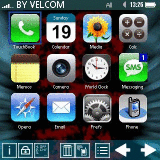
Ryhor Burakou has updated his awesome TouchLauncher to version 1.4!!
TouchLauncher is a new launcher for Palm OS 5. It sports a BEAUTIFUL user interface and combines basic launcher features with new ideas! TouchLauncher can be used to run applications on your device with your fingers, as well as perform other basic tasks with them.
Download the trial version and play with it! The trial version supports launching of 10 first applications in TL database. To launch all your apps, purchase a full version!
Features:
- Scroll with your finger. Change pages of applications in TL with your fingers! Tap an empty space on a page and drag it left or right to switch to the next page!
- Support for ICONSETS and WALLPAPERS. Iconsets can be created on the desktop and then used in TouchLauncher (a basic iFone iconset is supplied) and wallpapers can be set directly in the program (a sample wallpaper supplied in the archive)
- Get the number of unread SMS messages (Treo and Centro). If you have an icon to Messaging application in TL, a red box will display the number of unread messages on your Smartphone (see first screenshot)
- Rearrange applications! Yes, you can use the Drag-and-Drop function to take an application icon and put it wherever you like it. It will stay there!
- Categorize applications! Press Home or Space on your Treo to quickly change the current category. Or Menu-Y to edit application categories.
- Rename applications! Give each application a unique name! (For example, rename "World Clock" to "Clock")
- Basic functions (Beam/Send/Delete/Information). Just take an icon with your finger and drag it to the appropriate icon in the bottom bar
- Add WebLinks and Contact Links*. Add a web link to TL and quickly access your favorite webpage using Blazer. Add a contact link and quickly open your friend's business card in TouchBook! *TouchBook required.
- Click a letter on the Treo keyboard to highlight the icon, which name starts with that letter!
I recently reviewed TouchLauncher version 1.2 and found this:
First off, I love the default look of TouchLauncher and would love it 'as is' if I couldn't change a thing! But, it gets better. The awesome black wallpaper can be changed to whatever you desire, which opens up a world of possibilities, doesn't it? Forum member glt9007 offered his help personalizing wallpapers, so I took him up on it and am very pleased with the wallpapers he sent me! I'm also using a mixture of his icon sets, which are available, along with other users icon sets, at the TouchLauncher Iconsets page. These icon sets are possible because the author offers an IconPack Creation Kit with Tutorial on his page. It's inspiring to see how people are creating (and sharing) their own icon sets!
I love the ability to rename an icon to whatever I want, as opposed to the somewhat archaic names Palm lends to them. I find myself renaming my icons a lot, in fact, hehe.
I also employ the option to use larger font for icon text, as my eyesight leaves a lot to be desired - even with corrective lenses. I really appreciate this feature, as it makes a HUGE difference to me, no pun intended, grin.
I like the dynamic calendar icon, which displays the current date, as opposed to a simple representation of a calendar found in the original Palm launcher. There is also a dynamic SMS message counter, which shows the number of unread SMS messages. Dynamic meaning that the date displayed changes as the date itself changes and the number of unread SMS messages displayed changes as you receive new messages. Nice!
I also like the ability to add Web links to TouchLauncher. The first I added, of course, was a link to TreoCentral. I can simply click the icon I chose to represent Blazer, a globe, and my favorite Web site is loaded! This is handy, as it saves time by eliminating the need to run Blazer and then navigating to the page.
Conclusion:
As I said, I could be happy with TouchLauncher even if I couldn't customize it to the way "I" want it - but, I look forward to any improvements Ryhor makes to the application! For the price of $6.99, you can hardly go wrong !
Read my whole review, then check it out for yourself!
I'm sure Ryhor has added quite a few enhancements and improvements over this already awesome program, so check it out - a trial is available!!
Get TouchLauncher here for only $6.99!!
TouchBook

Ryhor Burakou has updated his TouchBook to version 1.1!
TouchBook is a freeware replacement for the default Address Book or Contacts application. TouchBook provides a nice attractive and simple to use interface, the ability to flick the list with your finger, or quickly call friends using the photo favorites screen!
Features:
- flick through contacts with your finger
- personalize using wallpapers
- quickly call someone special using photo favorites mode (Menu->F)
- create a new email by tapping on an email address
- send sms to a friend by pressing Menu->S
- use the good-old keyboard search: type "jdoe" to find John Doe
- and much more!
Minimum Requirements:
- Palm OS 5, 200KB free memory
Best of all, it's FREE!!
Get it here for $0.00!!
Alarms
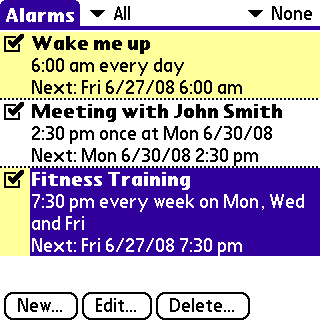
PalmarySoft has updated its Alarms to version 1.2!
Alarms is powerful alarm clock program. Flexible preferences of repeating allows you never miss any important event! Support of MIDI and WAW/MP3 files allows you use any music to your taste for alarm sound.
What's New:
- Daily repeated alarm bugfix
- Hourly repeated alarm bugfix
- Sorting in Alarms window bugfix
Features:
- Unlimited number of independent alarms
- Quick titles for frequently used alarms
- Flexible hourly, dayly, weekly, monthly and yearly repeating preferences
- Extended sound preferences
- MIDI, ringtones support
- WAW/MP3 support
Minimum Requirements:
- Palm OS 4.0, 110 Kb memory
Get Alarms here for $9.95!
Next Page: Windows Mobile Software >>