If you don't happen to have an OEM-sized extended battery for the Centro, the next best thing to do is control the power drain by individually adjusting each feature that's responsible for the drain. The Prefs controls do a halfway decent job of lowering or deactivating certain culprits, like screen brightness and infrared beam receive. But who wants half measures? Let's install the power user's solution for saving power, Hobbyist Software's Power Hero.
Design and Operation
Power Hero offers three ways of managing features that consume power: scheduling, real-time adjustments within the application, optional shortcut applications that can be activated directly from the launcher.
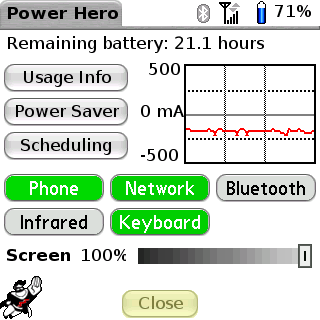
The main screen provides useful data from the outset, displaying the current battery charge as a percentage, the screen brightness with a slider to adjust it also as a percentage, and a real-time battery graph with the level in milliamperes (mA) scrolling across its window.
Between the graph readout and the screen brightness display are five buttons for activating or deactivating the Phone, Network, Bluetooth, Infrared and Keyboard (backlight). To the left of the battery graph are buttons that open screens for Usage Info, Power Saver and Scheduling.
The Usage Info displays the remaining battery life, the time and date the device was last plugged in, and the time and date the device was last unplugged. If this screen is open while the device is charging, the estimated time to 100% charge is displayed as well.
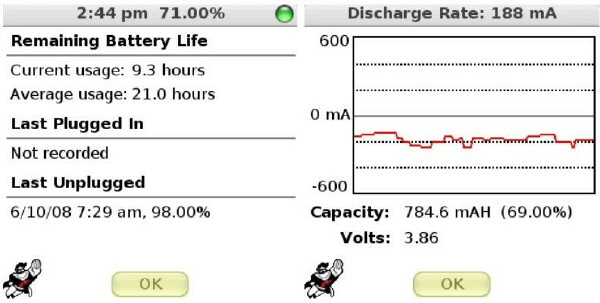
The Power Saver screen controls four sub-screens: Auto-Off, Auto-Bluetooth, Signal Saver and Miscellaneous the first three being the critical ones. Auto-Off enables you to set the device to deactivate network, Bluetooth and infrared connections, and well as keyboard backlighting, after a definable interval of inactivity. With Auto-Bluetooth you can leave Bluetooth off, and Power Hero will automatically when a call is initiated or received, if so configured. Signal Saver will turn the phone off if the signal is lost for a definable number of minutes, and recheck the signal at intervals of desired.
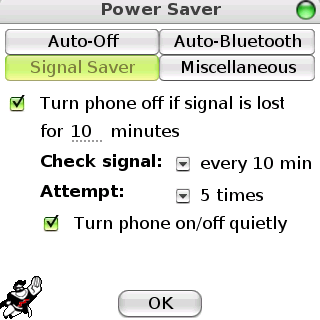
Scheduling is perhaps the biggest improvement opportunity for conserving battery life. Here you can independently set on and off times for Phone, Network, Bluetooth, Infrared, Keyboard and Screen. Each on and off time can be set for individual days of the week, every day of the week, or weekdays.
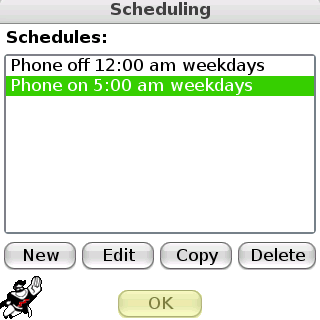
If there are particular parameters you would like to have faster access to, you can download individual free Application Shortcuts from Hobbyist Software's website. The lot of them can be downloaded as a bundle, but you'll probabaly want to be more selective, since adding them all would populate your launcher with 21 shortcut icons. I was content with adding Toggle Bluetooth, Toggle Infrared, and Toggle Network Connection to control the Centro's three biggest battery drains.
Conclusion
There's nothing whatsoever not to like about Power Hero by Hobbyist Software. Every conceivable energy sink is configurable through this app's dashboard, Many device defaults squander power unnecessarily like the network connection that stays open after you leave your browser or email client and Power Hero is the perfect tool for plugging those leaks.
|
|
| Pros |
Easy-to-use interface
Fine-grained activation scheduling
Shortcuts can enable an disable settings directly from launcher
Control for every conceivable feature that consumes power
|
|
| Cons |
| Batteries not included! |
|