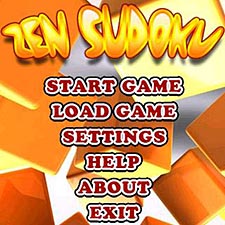
The chilled-out programmers at Island Labs have enlightened the Palm OS with their Zen Sudoku game, brought over from desktop/laptop Windows. It joins a crowded field, and doesnt bring much thats new, except a fabulous hint system. Okay, cheat system.
Sudoku is the wildly popular number puzzle thats often blamed erroneously on the Japanese, so maybe thats how Island Labs justifies their Zen moniker. Really, the game has little to do with Zen, although solving the puzzles can be an experience in enlightenment - especially about frustration, determination, anger control, and logic.
A quick refresher
The standard crossword-puzzle-like Sudoku game matrix contains nine rows and nine columns, therefore comprising nine, three-by-three sections. The object is to put the digits 1 through 9 into the squares such that each row, each column, and each section contains all of the digits with no duplicates and none skipped. There are no unsolvable puzzles (unless you make a mistake). Some of the numbers are given at the start, and these cannot be changed or erased. The solution, almost always, is unique. Ah, theres the rub.

Solving Sudoku puzzles involves no math, just logic. Since numbers may not be duplicated in a row, column, or section, you can by process of elimination figure out the possibilities for a given spot. When you find a place where only one number can logically go, youre in business.
What any of this has to do with Zen I cant imagine, but of course Im neither novice nor master of such study. Im not a master of Sudoku, either. Namely, I have to resort to occasional hints to solve the more difficult puzzles. Well, really, I could probably do it without the hints, but just dont have the patience - not very Zen of me, I confess.
Playability
A little unintuitive at first, Zen Sudokus user interface isnt hard to figure out. For example, the method of getting numbers into place is to drag them from the bottom row. Placing pencil marks (more about those shortly) requires going into pencil mode, and the pulldown menus are accessible only with the Treos menu button, not by tapping the top of the screen.
The game implements a musical riff that plays (or not) in the background while you work on the puzzles. Raise or lower the volume of the music, as well as the sound effects, independently. Nice. Theres only one tune, and though nice it gets boring after a short while.
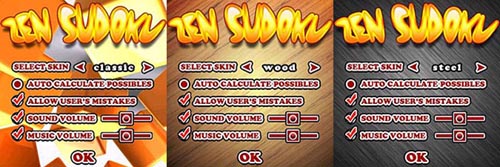
You also get to choose a graphic background, but both of the alternate choices interfere with readability. Only the default one is useful. This may be because the game originated on a large screen.
One hand cheating
Zen Sudoku does a great job of structuring game difficulty in five levels from falling-off-log easy to kick-the-radiator excruciating. On any level, you can choose to allow mistakes, making solving the puzzle much more difficult if you get even one number wrong. You can also turn on automatic pencil marks, an important element of Sudoku.
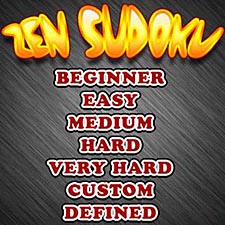
Pencil marks are notations of a cells possibilities. If 2, 4, 5, and 9 already exist in the row, column, or region, the remaining choices for a cell can be pencil marked and eliminated one at a time as you solve other cells. Zens pencil marks are so tiny theyre unreadable, but Islands clever positioning of them in a grid within the cells makes them easily discernible graphically, without even squinting at the microscopic font.

The biggest help when inevitably you get stumped is the magnifying glass. Click it and move the stylus around the screen to reveal hidden numbers in cells you havent yet figured out. Extra clever, extra cool, and extra nice!
Other features
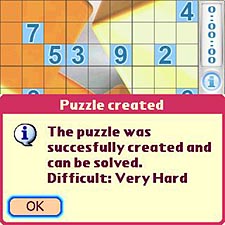
Like its competitors, Zen Sudoku allows entering a puzzle from a newspaper or book. This lets you take them on the road conveniently, in your Treo, and put the games great help system to work on puzzles (or not). You can also choose a puzzle (to replay, perhaps) by its number. There are billions. Another neat feature is the ability to save the puzzles, solved or otherwise, and reload them in any order to work on them some more.
Conclusion
Zen Sudokus graphics are none too easy on the eye, un-Zen-like I accuse, and the background music is futile (Zen, for sure). For the puzzles themselves, however, its grading system is good, and its help system is fabulous. I reviewed Astrawares Sudoku for Palm OS Review | Buy in June, and its still my pick for readability of graphics, even the tiny pencil marks, plus the possibility of competition with others over the associated website. Oh, but competition is so un-Zen.
|
|
| Pros |
Great hint feature with movable magnifier
Good difficulty grading for puzzles
Advanced puzzles are VERY difficult
Volume individually adjustable for sound effects and music
|
|
| Cons |
Though user selectable, alternate backgrounds interfere with readability
It plays only one New-Age-ish tune, which gets monotonous
Pencil marks unreadable, but their positional structure makes them quite useful
User interface should be simpler
|
|