|
|
||||||||||||||||||||
|
|
|
|
| Thu May 22, 2008 - 1:52 PM EDT - By Andre Kibbe | |
|
|
|
|

For some of us, the ideal wireless headset should be heard and not seen. Others prefer the products they own to be a little more eye-catching. Whichever the preference, a headset should provide good sound quality and usability.
When I first saw the Samsung WEP430, my reaction was, �Huh?� It looked like an MP3 player from Nike�or a secret Air Force project derived from Area 51�and since it was not attached to a human being in the product photo, visualizing how to wear it as a headset was challenging. Samsung�s design was nothing if not original. Let�s see if the WEP�s functionality compares favorably with its originality.

The most obvious difference between this and other headsets is the WEP430�s ear-ring � essentially an earhook forming a closed loop from one end of the headset�s body (or �fuselage�?) to its opposite. The symmetry allows it to be worn on either ear equally well without requiring hinges, and also makes it more comfortably pocketable with most other headsets despite its larger-than-average size. The ear-ring is composed of black plastic inset with grey. I�m not fond of the grey: a solid black loop would have been more discreet, especially for those with dark hair.
The unit�s black body is contrasted by the metallic orange of its three buttons: a multifunction button between a pair of volume controls. The orange inlay continues to the speaker side. As you can imagine, the orange is beyond not discreet. I find it visually distracting, but it might be more appealing to the youth market for which the product seems to be targeted.
The WEP is designed to be oriented with the ear-ring parallel to the ear, rather than perpendicular to it like other headsets. The reason this was hard to visualize in the product photo is that the Samsung logo and the multifunction button�s icon are parallel to the ear-ring, which means that they�re on their side while you�re wearing the headset � not very elegant.
Putting on the headset for the first time and fitting it properly might require some fiddling in front of the mirror before getting used to it. If it hangs when you pitch your head sideways, it�s not on right. When seated properly, it�s more secure than most headsets, since it braces the outer ear between the ear-ring and the headset�s body.
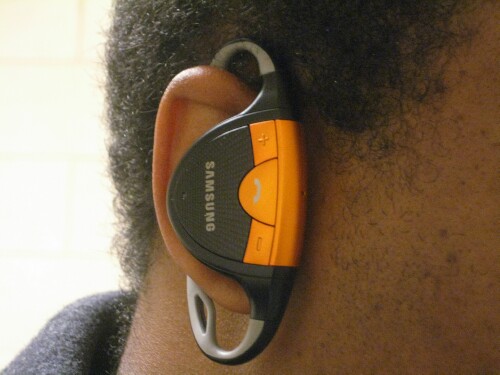
Despite my enthusiasm for the WEP�s innovative design, I wasn�t crazy about the look of it on my ear. The lower half of the ear-ring extends below the earlobe with a gap, giving the entire unit a rather large profile on my average-size ear. It looks as though it would be more appropriate on larger ears.

Included in the product package is a wall charger. Thankfully, Samsung has embossed its logo on the charger, which helps avoid getting it confused with the other chargers we have to contend with at home or in the office. Unfortunately, this unit appears to be the only charging option. The power jack on the headset is a proprietary type, rather than a more standard connection like mini-USB or micro-USB. That would be less of a problem if Samsung included a cable with a USB connector on one end to charge the headset from a PC. If you don�t have your charger with you, you�re out of luck. A full charge takes about 2.5 hours, and is rated at five hours of talk time and 130 hours of standby time.
Finally, the package includes documentation: a Quick Start Guide and a manual. You can just use the Quick Start Guide. The manual looks more thorough, but it only repeats the contents of the Quick Start without adding anything new, except for translations into other languages.
Pairing the headset is a no-brainer. You don�t even have to hold down any buttons. You just run through the Treo�s Hands-free Setup routine and add the usual four zeroes.
It would be hard to characterize any multifunction button as �intuitive.� When it comes to headset buttons, as far as I�m concerned, less isn�t more. But the WEP�s single multifunction button is fairly predictable in its operation if you�ve used a headset with one before.
The press-and-hold operation is used to power the headset on or off. A shorter press-and-hold is used to enable voice activation if your Treo has the software or carrier service option that supports it. You press and hold the button until you hear the voice activation tone, then say the name of the person you wish to call. My only complaint about the WEP�s press-and-hold, to power the unit on and off, is the four-second hold time. Four seconds doesn�t sound like much on paper, but in use it�s annoyingly long. I often found that I wasn�t holding the button down long enough, and I would end up having to take the unit off my ear a couple of times to verify with the indicator light that I had actually turned the headset off.
A single press of the button is used to dial, answer and end incoming calls, and to dial the last number dialed or received.
The volume buttons are somewhat multifunctional themselves. Pressing and holding the [ ] or [-] button switches the mute function on or off. Pressing and holding the two buttons simultaneously enables or disables the indicator lights.
I�ve always admired food and wine critics� ability to describe the infinite variety of flavors they enjoy with a finite number of adjectives. With headsets, there�s only so much nuance to articulate, so I�m stuck with reporting that the overall inbound and outbound sound quality on the WEP is very good. The voice mail headset/handset comparison tests I used indicated that listening to the playback of messages left via headset were roughly comparable in quality to handset. Of the headsets I�ve tested, this one�s sound quality is only second to the Jabra JX10 Series II that I reviewed last year.
The WEP sounds great at high volumes, correcting for the Treo�s and Centro�s weak maximums. The echo cancellation works so well that I forgot that my Centro�s (inbound) echo was a problem in the first place. The outbound noise reduction is noticeably effective, making the background noise fairly inaudible during pauses in the caller�s speech.
Samsung seems to be positioning this product as a �sports� design. If you happen to do much talking while jogging, hiking or working out with your outsourced personal coach in Bangalore, the WEP430 is unquestionably the ideal choice.
This is a solid headset in its fit, sound quality and ease of use. It fits securely when in use and pockets easily when not in use. You�ll probably want a more conservative design in professional environments, but for casual use, the WEP definitely has street credibility.
|
|
||||||||||||||||||||
|
Copyright 1999-2016 TreoCentral. All rights reserved :
Terms of Use : Privacy Policy
TREO and TreoCentral are trademarks or registered trademarks of palm, Inc. in the United States and other countries;
the TreoCentral mark and domain name are used under license from palm, Inc.
The views expressed on this website are solely those of the proprietor, or
contributors to the site, and do not necessarily reflect the views of palm, Inc.
Read Merciful by Casey Adolfsson