|
|
|
| Mon Jun 23, 2008 - 8:23 AM EDT - By Jennifer Chappell | |
|
|
|

The Palm Centro launched on Sprint with the Black, Red and Pink models. The Centro later launched on AT&T (read Dieter's review) with the Glacier White model with those Green number keys. Next the Obsidian Black model became available on AT&T. That's the color I got.
And just recently, Verizon launched the Cobalt Blue Palm Centro. Mexico and Australia also got the Cobalt Blue. Mexico got the Red too. I was very happy to get my hands on a Centro from Verizon for review. I really like the Cobalt Blue. This is such a nice color and it has the sparkly paint. The sparkle is subtle though, so don't fret business users.
The Centro is selling great and Palm hit the millionth sold Centro mark back in March. On the day that Palm announced the Verizon Centro launch, shares of Palm jumped 9 percent. Palm said that they planned to ship 2 million Centros in 2008.
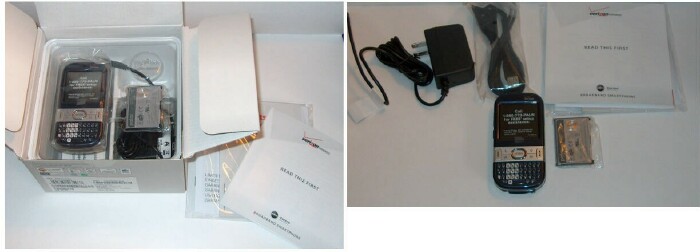
I get a thrill and a drool moment each time I open up a new device, even if the device isn't mine to keep. So of course I was thrilled to open up the Verizon Centro.
The Verizon Centro ships with the rechargeable battery, AC charger, USB sync cable, User documentation, and the software installation CD.
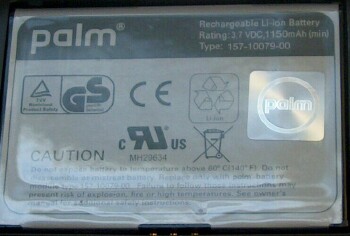
There was some question recently in the TreoCentral forums regarding the battery size of the Verizon Centro because forum member miles4000 had seen some information on Verizon's website before the Centro was officially launched. The battery that comes with the Verizon Centro is 1150mAh and not a 1600mAh. The 1600mAh was a misprint.

The stylus that comes with the Verizon Centro is Blue but you can't really tell in these pics. Trust me though, when I put my AT&T Black stylus next to the Verizon Centro stylus, you can see that the Verizon Centro's is Blue.
The Centro uses a microSD card and in order to get to the card slot, you first have to slide the battery door off. With the battery door removed, you can see a small, half moon depression which is where you can take your thumbnail and flip open the little microSD door. The door hangs open via two tiny rubbery hinges.

The Palm Centro has a beautiful and clear screen and the device is quite snappy in terms of speed. I must say that the Verizon Centro on EVDO is much faster than my AT&T Centro! And the signal on the Verizon Centro is better than that of my AT&T Centro too. Dang, I'm jealous! I get a lousy signal here and the connection is slow even when I do have a signal. You can see the difference in the signal strength in the photo above. Notice that my Centro has NO bars and the Verizon Centro has Three bars. BooHoo! ;-( Now if I took the same photo over at my Mom's house, my Centro would have 4 bars because I get a great signal there. Note that you can also see the difference in the Phone App screen in the photo. The AT&T Centro has the same Phone App that the Treo 680 has.

You can see the sparkly paint on the Cobalt Blue Centro in this photo. And you can also see the fingerprint magnet Black of the AT&T Obsidian Black Centro. You'd better believe that I'm continuously wiping those fingerprints off too! ;-)
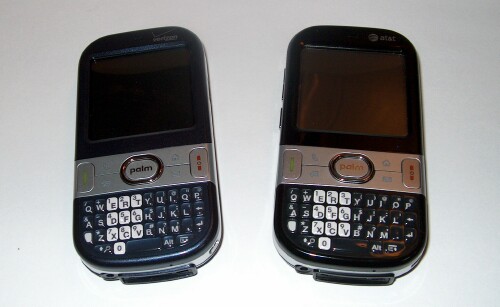
When these two Centros are side by side and not in a well-lit area, it's hard for me to tell them apart. You can tell them apart in this photo, but I have actually picked up the Verizon Centro by accident when the two phones are lying on my desk. When the light hits the Verizon Centro, you can definitely see that beautiful Blue with the sparkly flecks in it.
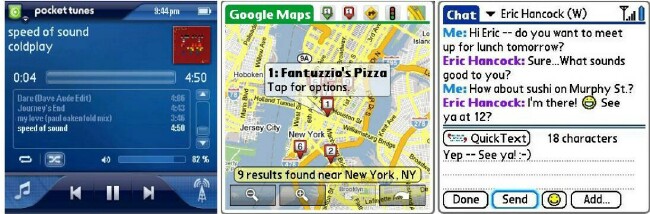
The Verizon Centro has a lot of nice software built-in. Here's the list:
Unlike the AT&T and Sprint Centros, the Verizon Centro does not ship with the Instant Messenger application. Verizon Centro owners can however enjoy threaded text messaging that has an IM-like feel to it.

We recently found out that there is now a native Facebook application for the Palm OS. You can download the application at palm.com/facebook. The Centro's QWERTY keyboard and camera comes in handy here, huh?
Facebook Features:
The Verizon Centro has the same Palm ease of use, and as I mentioned earlier the Centro is a snappy device. Applications open quickly and smoothly.
The Centro might be small but it is packed with features and comes at an affordable price at $99 after rebates. As I mentioned before, the Verizon Centro is EV-DO capable, and this makes for some nice web browsing with those broadband-like speeds. I could really tell a difference when surfing on web on Blazer when using the Verizon Centro compared to the AT&T Centro.
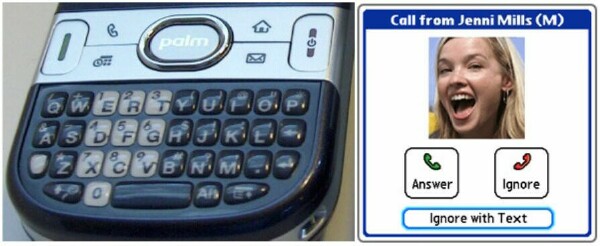
One of my favorite features of the Centro is the full QWERTY keyboard that is built-in. The keyboard is a tad smaller than that of the Treo 680, but I really can't tell that much of a difference myself. The Centro's keys have a tacky/rubbery feel that helps to keep your fingers from slipping. Having a full QWERTY keyboard makes typing emails and text messages fun and easy. If you happen to be in a meeting or otherwise busy and can't answer your Centro when someone calls, you can "ignore a call" with text messaging, as seen in the photo above.
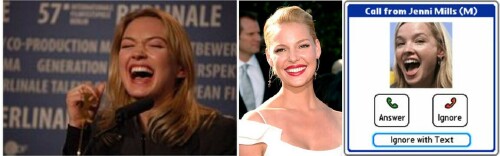
(Off topic: the model in the "ignore a call" pic looks like a combination of Sophia Myles, the actress on "Moonlight", and Katherine Heigl (pic via USMagazine.com) of "Grey's Anatomy", doesn't she? This rambling aside brought to you by my Insomnia. ;-) )
Another important feature of the Centro is its Bluetooth capability. With the California hands-free driving law (SB1613) beginning on July 1st, Bluetooth is going to be a must-have on phones so that people can use hands-free devices in order to talk and drive at the same time without getting a ticket. The Centro is compatible with a number of Bluetooth headsets and other hands-free gadgets. I've been using the Blueant Supertooth Light Speakerphone with my Centro while driving, and I must say that this is a great combination. Be sure to read Jay's review of the Supertooth Light.
Google Mobile Maps is built into the Verizon Centro. I love using Google Maps! You can find directions to anywhere using Google Maps and it's so much fun to use. You can perform local listings and view movable/scalable maps and traffic updates while on the go with Google Maps. The satellite view is really cool!

I looked up lots of places via Google Maps on the Verizon Centro. It was especially fun looking up famous places. I looked up the Eiffel Tower and grabbed this screen shot of the satellite view. Kind of cool to see a shot of the Eiffel tower as looking down on it from space. It sure would be nice to be there right now. Uh, the Eiffel Tower, not outer space.
(Note: To use Google Maps via the web, you'll need a data plan.)
The Verizon Centro also ships with Pocket Tunes Deluxe, so if you enjoy listening to music on the go, you're in luck. With Pocket Tunes Deluxe, you'll be able to transfer music from your favorite CDs to your Centro. If you plan to put music on your Centro, be sure to purchase a microSD card as the Centro doesn't ship with one.
The Verizon Centro is the first device to support the carrier's new E-mail and Web for Smartphone plan for $29.99 a month.
The Verizon Centro ships with Wireless Sync Email. That is the default Email. Wireless Sync allows you to access up to three email accounts from well-known providers like Earthlink, AOL and Yahoo!
Plus, you can download VersaMail via the "MyCentro" application if you want another option for email. We've talked about VersaMail on the Verizon Centro recently. Verizon Centro users who purchased the $29.99 plan get VersaMail Personal Edition (Build 104), which doesn't come with Microsoft Exchange ActiveSync support. If you sign up for the $45 plan, you'll be able to download the better version of VersaMail (Build 103), and you'll have access to EAS.You can access web-based email such as Yahoo! Mail and Hotmail from the web browser on your Centro.
Below are the Verizon Centro's specifications:
Well, I have to say that I'm impressed with the Verizon Centro. I love the pretty Blue color. The EV-DO speed when browsing on the web is great and so is the signal strength here at my house compared to my AT&T Centro's signal. The VersaMail downloading situation was a bit confusing but since I don't own the device and didn't go through the process of setting up a specific data plan, I just looked at the MyCentro application and downloaded the VersaMail Personal Edition that was offered there.
Just like my AT&T Centro, the size is perfect and the overall speed of opening applications is snappy. The 320x320 screen is bright and beautiful! I love the keyboard even though it's slightly smaller than the keyboard on the Treo 680.
If you're in the market for a smartphone, whether you're a first time smartphone user or not, the Centro is a great choice. The Centro is Palm's smallest and lightest phone to date. The price is right at $99, and you get a small and comfortable device packed with features and software. There are many devices out there with the same features that cost much more. And don't forget that the Palm OS is easy to use. With the Centro, you get a great phone that has features like dialing from contacts, Photo ID, ignore with text, a one-touch speakerphone, and conference calling. Besides having a nice phone, you also get a Calendar, Calculator, a 1.3 megapixel camera and a camcorder, the ability to surf the web, and lots more. I appreciate having the ability to do so many things with one small device. I'm glad that I got the chance to try the Verizon Centro. It was a fun experience!
The Verizon Centro is available online at verizonwireless.com and Verizon Wireless Communications Stores, including those in Circuit City, for $99.99 after a $70 mail-in rebate with a new two-year customer agreement.
There are many happy Verizon Centro owners posting in our forums. Head over there and check out the Verizon Centro thread and chime in with your thoughts and questions.
Copyright 1999-2016 TreoCentral. All rights reserved :
Terms of Use : Privacy Policy
TREO and TreoCentral are trademarks or registered trademarks of palm, Inc. in the United States and other countries;
the TreoCentral mark and domain name are used under license from palm, Inc.
The views expressed on this website are solely those of the proprietor, or
contributors to the site, and do not necessarily reflect the views of palm, Inc.
Read Merciful by Casey Adolfsson