|
|
|
| Thu Aug 7, 2008 - 11:02 AM EDT - By Brian Hart | |
|
|
|
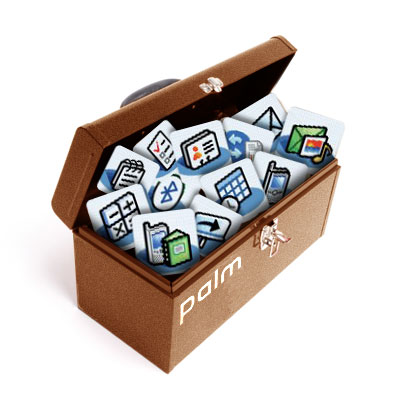
Last week's Tip was all about PockeTwit for the WM Treo Twitteraddicts out there (you know who you are -- and so do your followers!). Tim (known as bigredgpk in the forums) wrote in and asked for a write-up on a Palm OS Twitter client, and just to show you how responsive we are here at TreoCentral, Tim, your wish is my command! After all, Twitterholics are found far and wide over all demographics, be it Windows Mobile or Palm OS. This week's Tip should make you Palm OS Twitter-fiends feel all.... well.... a-twitter (insert audible groan here). MoTwit v1.00, found here, may be just what the doctor ordered to take your Twitter with you on your Palm OS Treo or Centro. Keep reading for more about b>MoTwit!
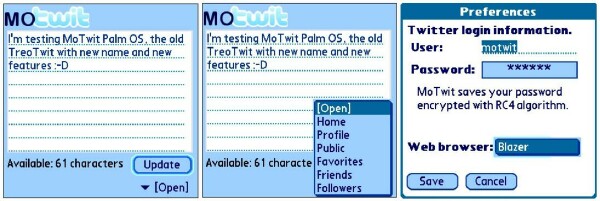
MoTwit takes up very little space on your device (< 100k) and installs easily via HotSync. Once installed, just run the app and enter your Twitter login name and password, and you are ready to Tweet and be Tweeted! If you don't know what Twitter is, then now is a good time to run away before infection.... er, addiction.... sets in. If you are still determined to know what Twitter is, then hop over to www.twitter.com.
Once MoTwit is installed and you've properly logged in, you will notice that the main screen encourages you to jump right into the action by posting a Tweet to let the world know what you are doing (or not doing). There is also a shortcut menu to take you to your Profile, Public, Favorites, Friends, and Followers. MoTwit accomplishes this by whisking you off to the mobile version of Twitter via Blazer.
In my experience using MoTwit, it's a far cry from using Twitter in all it's glory on my laptop, but in a pinch, it's handy to have on your Palm OS Treo or Centro. The use of Blazer for many functions (and the inability to click a "back" button to return to the app) is a drawback, but simply sending a Tweet to let your friends/followers/the world know what you are doing is a simple process and does not require Blazer. For a FREE Twitter client for the Palm OS, MoTwit is worth a look and download!
That's it for this week's Tip. If you are a developer with some helpful and/or fun software or if you have a Tip that you wish to pass on to the rest of the community, just email me at: [email protected]. Tune in next week for another Tip!
Disclaimer: Tip o' the Week makes no guarantee, express or implied, that any tip found herein will be new or particularly useful to the reader (Twitter, how do I love thee? Let me count the ported devices!).
Copyright 1999-2016 TreoCentral. All rights reserved :
Terms of Use : Privacy Policy
TREO and TreoCentral are trademarks or registered trademarks of palm, Inc. in the United States and other countries;
the TreoCentral mark and domain name are used under license from palm, Inc.
The views expressed on this website are solely those of the proprietor, or
contributors to the site, and do not necessarily reflect the views of palm, Inc.
Read Merciful by Casey Adolfsson