|
|
|
| Fri Oct 17, 2008 - 4:21 PM EDT - By Brian Hart | |
|
|
|
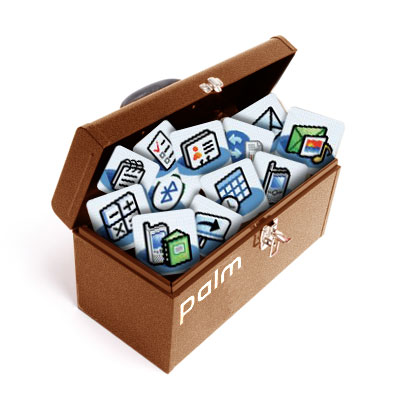
The standard Memos app on Palm devices has been around since the first Palm Pilot rolled off the assembly line and it hasn't really changed through all the major and patchwork upgrades for Palm OS. If you wanted to jot down a reminder, Memos was adequate. If you found another Palm user you wanted or needed to share your precious Memo with, the two of you could use the highly-advanced infra-red feature and beam the memo. Ahhhh, those were the days.
MemoManager, by Suntzu, is a handy FREE app available here at www.freewarepalm.com, and it adds quite a bit more horsepower to your vanilla Memos app. Its features only work with a Palm Treo or Centro, and it's the Tip for this week!
This nice little app is a utility to enhance your Memo experience. According to the developer, it "makes memo handling easier, more fun, and more efficient." How does it do all this? Since when were memos "fun?" Well, they can be and here are the features that make this app a beauty.
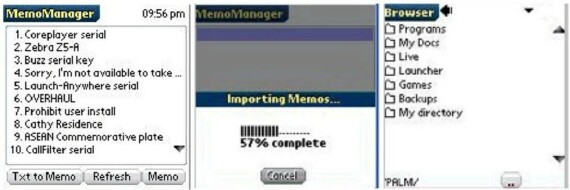
First of all, MemoManager interacts well with your standard Memos app. When you tap on MemoManager, it "imports" all of your memos so that you can take advantage of all the features that MemoManager has to offer, like tapping a memo on your list to export it as a text file, send it via email or SMS, and even using the TextEditor drop-down to format your memo's text before importing or exporting. The SMS and email feature is pretty darn cool. I selected a memo and tried email it and sending it to someone via SMS, and sure enough, the text of my memo crossed the airwaves and safely made the journey from my Centro to my other device as an SMS and then to my email inbox when I emailed it. Sweet!
Some other handy features include the Txt to Memo button, which allows you to import text files from your memory card into the Memo Pad. You can also import or export any text file or memo size that you wish, defying Memo's 4,096 bytes limit. If you have added new memos, just hit the Refresh button and your memo list will reflect the latest changes. The Memo button will launch your Palm's native Memos app. Not bad for a freebie app, eh? Thank you, Suntzu, for bringing some pizzazz to our boring Memo app!
That's it for this week's Tip. If you are a developer with some helpful and/or fun software or if you have a Tip that you wish to pass on to the rest of the community, just email me at: [email protected]. Tune in next week for another Tip!
Disclaimer: Tip o' the Week makes no guarantee, express or implied, that any tip found herein will be new or particularly useful to the reader (and the "pizzazz" and "fun" of your memos are strictly YOUR responsibility. After all, YOU are the one that writes your memos, right?).
Copyright 1999-2016 TreoCentral. All rights reserved :
Terms of Use : Privacy Policy
TREO and TreoCentral are trademarks or registered trademarks of palm, Inc. in the United States and other countries;
the TreoCentral mark and domain name are used under license from palm, Inc.
The views expressed on this website are solely those of the proprietor, or
contributors to the site, and do not necessarily reflect the views of palm, Inc.
Read Merciful by Casey Adolfsson