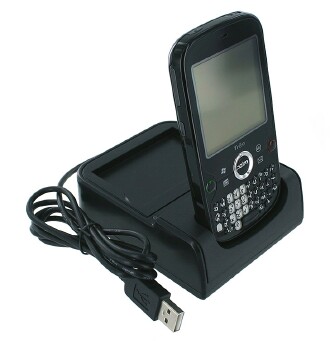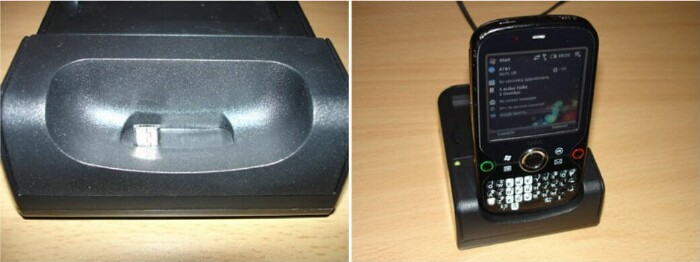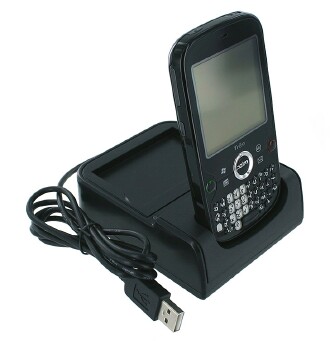
Does anybody remember the good ol' days, when Palm products came packaged with docking cradles that would sync and charge your PDA? I do, and I miss the good ol' days. Now all we get is a weak little cable. So now if you want a cradle you have to go and buy one separately. Palm naturally expects that we'll buy one from them, but luckily there are some other suppliers willing to fill that void. Mobi Products is one of those suppliers, and their Treo Pro cradle even offers a slot for charging another battery for the same price as the Palm version.
Design

The Mobi Products cradle is pretty large in size, at about 3-1/2" x 4-1/4". That much would probably be expected for a cradle that includes the extra battery slot. But while this may not be the sleekest cradle, it does do a good job of displaying the phone on your desk.
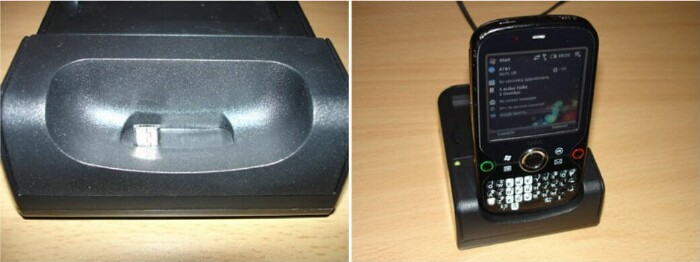
The main connection for the cradle is its built-in USB cable, which is about 4 feet long. This cord should be plenty long enough to reach from your desk to a USB port on your PC. The micro-USB connection for the phone sticks up from the base of the cradle, and even though there is only the one connector for the phone, it's not always easy to fit the phone in the cradle. I attribute this more to the thin micro-USB connector than the cradle itself. Once you do get the phone in the cradle, however, it fits very nicely. And it's much easier to remove the phone from the cradle.

There are dual LEDs on the top of the cradle, one that changes from red to green to indicate the status of the extra battery, and a blue one that's on all the time. Now, it's nice that the blue light is there, I guess, even though it really doesn't provide any information that you wouldn't get from the phone's display. But to say that this light is too bright is a major understatement. This light is insanely bright. Burn-your-retina bright. Stupid bright. The cradle should come with a warning not to look directly into this thing, as there is a good chance you'll be seeing it every time you blink for quite a while.
Usability
The USB cable provides the data transfer back and forth to your phone, obviously, and also provides the power to charge the battery in the phone. The cradle is packed with a mini-USB AC adapter that provides power to the extra battery slot. My biggest annoyance with this is that the AC adapter doesn't supply any power to the battery in the phone, and that the cradle totally relies on the USB connection to the PC to charge the phone. You would think that AC power would be more than enough to charge both, but apparently not. So, if you're like me and you like to charge your phone overnight, get used to leaving your computer on all night as well.
Oh, and if you want to use the dock anywhere else, like by your bed on a nightstand or something, you're SOL with this cradle as packaged. If you have one though, you can plug the cradle's USB cable into a USB-to-AC adapter and charge the phone without a PC. It would have been nice if a USB-to-AC adapter had been included, but they are readily available on the internet pretty cheap if you don't already have one.
The cradle charges the battery in the phone in about 4 hours, which is about the same as if you use the Palm-supplied micro-USB cable to charge the phone from a USB port on a PC.
Conclusion
Although there are a few slight annoyances with this accessory, I definitely recommend it over the Palm cradle. For one this cradle has its own attached USB cable, which means that unlike the Palm version you don't have to use the micro-USB cable that came bundled with your Treo Pro. And of course there is the extra battery slot, so if you have an extra battery you can charge it at the same time. Since both cradles are priced at $24.95, it's actually a no-brainer.
|
|
| Pros |
Includes a slot for a spare battery
Phone fits well, if not perfectly
Displays the phone nicely on a desktop
|
|
| Cons |
One LED is insanely bright
USB connection only charges the phone; AC connection only charges spare battery |
|
Copyright 1999-2016 TreoCentral. All rights reserved :
Terms of Use : Privacy Policy
TREO and TreoCentral are trademarks or registered trademarks of palm, Inc. in the United States and other countries;
the TreoCentral mark and domain name are used under license from palm, Inc.
The views expressed on this website are solely those of the proprietor, or
contributors to the site, and do not necessarily reflect the views of palm, Inc.
Read Merciful by Casey Adolfsson