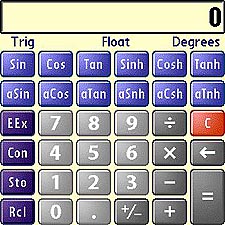
|
|
|
| Wed Jul 5, 2006 - 8:09 PM EDT - By Jay Gross | |
|
|
|
 Quick, what's 144 plus 42? The square root of 5? Pi rounded to 13 decimals? If you forgot your two-tums tables since school let out (two-tums two is four�), your Treo is here to help add up your checkbook, finish your calculations for that fluid dynamics quiz, and pinpoint the standard deviation on your weekend golf scores.
Quick, what's 144 plus 42? The square root of 5? Pi rounded to 13 decimals? If you forgot your two-tums tables since school let out (two-tums two is four�), your Treo is here to help add up your checkbook, finish your calculations for that fluid dynamics quiz, and pinpoint the standard deviation on your weekend golf scores.
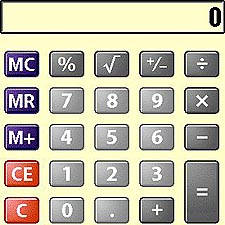 First, a quick look around. On the Treo Apps screen, tap Calc. What you get is the Treos' basic-mode calculator, nothing unusual for a PDA, but rather minimalist. For most purposes � comparing per item pricing in a store, for example, it's plentifully powerful and intuitively easy to use.
First, a quick look around. On the Treo Apps screen, tap Calc. What you get is the Treos' basic-mode calculator, nothing unusual for a PDA, but rather minimalist. For most purposes � comparing per item pricing in a store, for example, it's plentifully powerful and intuitively easy to use.
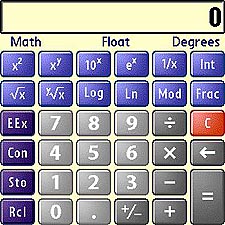
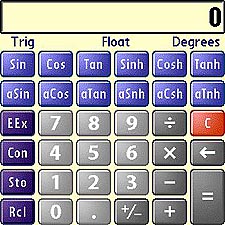
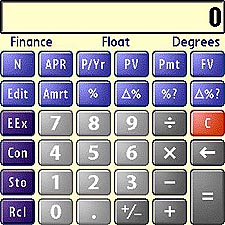
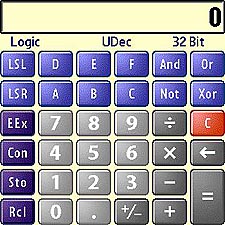
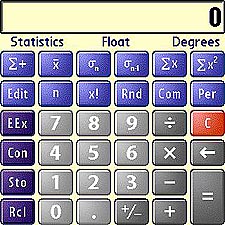
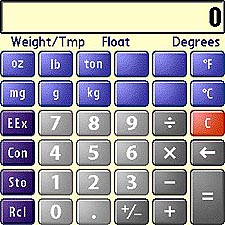
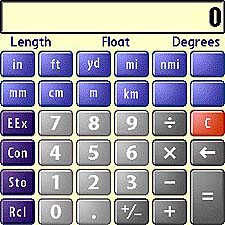
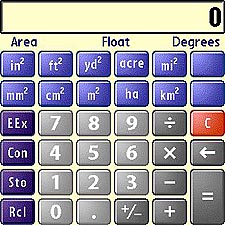
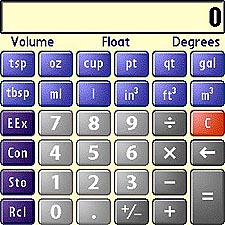
Copyright 1999-2016 TreoCentral. All rights reserved :
Terms of Use : Privacy Policy
TREO and TreoCentral are trademarks or registered trademarks of palm, Inc. in the United States and other countries;
the TreoCentral mark and domain name are used under license from palm, Inc.
The views expressed on this website are solely those of the proprietor, or
contributors to the site, and do not necessarily reflect the views of palm, Inc.
Read Merciful by Casey Adolfsson