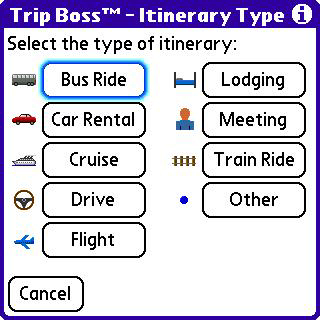
The least enjoyable part of travel is the process of getting sufficiently organized to get going in the first place. With planning, I need all the help I can get. As for doing the travel, Im always up for that, though Ive slowed down lately. I prefer to travel by car, unless the distances are greater than my lead foot will reach in one day a thousand miles or so.
I like car travel because half the fun is getting there, because half the interesting sights are along the way, and because most of the time automobiles do not leave the ground. It doesnt bother me much that airplanes leave the ground. How they return to it does. A lot. Put me down as an INfrequent flier. Infrequent and unwilling. Besides, Ive never understood how an airplane flying in mid-air can hit a bump - and I dont care about that fancy term turbulence. It still feels like the thing somehow hit a pothole in a big fluffy cloud.
Another reason I dont like flying is that I always forget stuff, usually something important the Gremlins in Charge of Forehead Slapping see to that. The first time I went coast to coast I drove. That cured me, so ever since then, Ive put aside my dislikes, swallowed some hundred proof courage, and flown.
Therefore, it is with great trepidation that I contemplate another trip longer than I consider drivable. Again to the west coast, with perhaps a couple of stops along the way, or maybe on the way back. Let the planning begin.
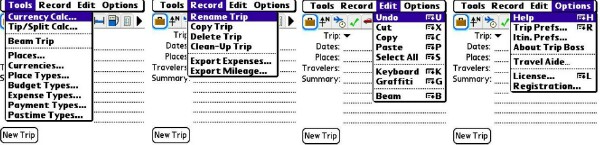
Theres plenty of travel assisting software for Treos, both Palm OS and Windows Mobile. I previously reviewed SplashTravel Professional Edition for Palm OS. This time, Im using a program, also Palm OS, from Creative Algorithms. Its Trip Boss, now in version 3.02 (this review is based on v3.01). I installed it on an SD card, to conserve memory in my Treo 700P. When invoked, the program uses up some system memory and stores its databases on the Treo, not on the card. If you save many complex trips, therefore, the Treos memory will whittle downward.
For starters, this extensive travel manager utility offers default lists of stuff that you might need to rememberthings to pack, places to visit, people to see, and a host of other items.
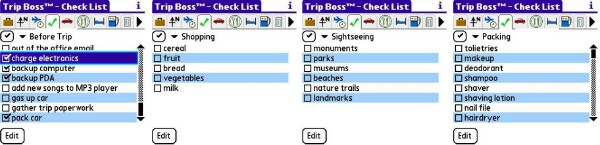
Dont forget to turn on - er, off - the oven before you go. Arrange for someone to feed the houseplants, water the dog, mow the mail, bring in the lawn andyou know the drill. You can configure any of the lists to your liking, and lock them so they cant be accidentally further tinkered with. Customize them if you like, even add more items, though the lists that come with the program seem to have thought about almost everything, including camping equipment, childrens needs, and entertainment.
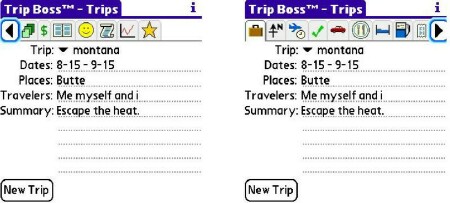
Besides its extensive lists, Trip Boss has an armload of other features. The first thing you notice is that all the tabs that enable them wont all fit on one line at the top of the screen. The menu bar scrolls to bring up more options an arrow appears at right or left side as appropriate.
At its home position, theres a little suitcase icon on the left. Thats the Plan and Store Itinerary screen. You cant do much exploring in Trip Boss until there is something in this screen the program makes a dropdown menu for each itinerary you save, and you can call them up any old time to change or duplicate.
Making a copy of an existing trip plan would save considerable time entering information, but only if you do the same trip more than once. This feature leaves me a little flat, since once Ive been someplace I dont need a trip planner to go back. However, for people who travel on business, especially to the same places or variations on the same trips, this feature would make life easy repeated business trips, for example. When the program duplicates a trip it wisely does not duplicate the expenses and other generated data. So, if you have to visit the same client, theres a new slate for such entries each time you duplicate.
After you name and store a trip, adding travel itinerary is a matter of tapping through the tabs and entering the information. You can select from a variety of modes of travel, including bus, train, taxi, ship, and rent-a-cars. Each has its own configurabilities, and each one takes in information that is customized to the type of travel. For my wished-for trip to the West Coast, Id choose an airline flight to Chicago, take the Amtrak train to Seattle, go on a boat cruise, rent a car, drive around Washington, Oregon, and California till my charge cards run out of gas and my laptops hard drive fills with photos, drop off the car, and fly home. Entering all this into Trip Boss databases would be a chore. However, as planning for such a trip proceeded, it would be very useful to be able to consult the Treos databases for the trips details, and an excellent companion to have along on the trip, for the same reason.
9:30, 8:30 Central
If all your travel is local, you havent encountered the time zone warp. Trip Boss can export itineraries to a date book in relative time, so all the times listed are local to wherever you are in the travel plan when they happen. Meeting with client at 3 pm is the real 3 pm, whether thats Mountain Standard, Eastern non-standard (i.e., Daylight Savings) or wherever else on the planet.

To get started, tap the New Trip button. Give the trip a name and a destination. Fill out the other fields if you like. All this is pure text; Id rather see a pick-from-calendar option for the dates, but this is okay, being informational rather than computational. For frequent travelers, a pull-down menu generated from places listed in previously planned trips would be good.
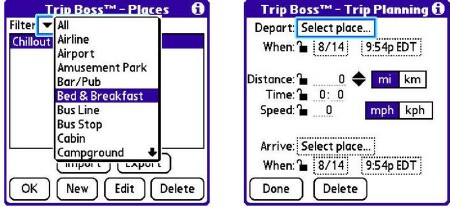
The next button is for places and activities. For earthbound trips, you can enter mileages. For air trips, distance as the crow or the 747 flies makes no difference, so why bother. Hours of flying time would be more useful. And scary.
After you have at least one entry, adding another one is easy. Trip Boss assumes, though you can override, that youre leaving from the previous place on the list. A lookup feature retrieves information from the Treos Contacts database, sometimes confusingly. Theres a whole screen full of options for travel at each place, including bus and plane. Sophisticated as the program is with this, however, it doesnt automatically retrieve the time zone for the airport you choose. It should.
I dont have a problem dealing with IATA airport codes, but Trip Boss has these three-letter designations well hidden if theyre there at all. A lookup for such codes is standard fare for Internet-based travel sites, so you probably already know some of them. ATL for Atlanta, ORD for Chicagos OHare, FDF for Lamentin in Fort de France Martinique. The program does track a great variety of information, including in-flight meals (or not), flight numbers, aisle or window seating, and Reference numbers. In addition, you can create Notes to record any other information that some surly airline employee might demand before allowing you to board.
Check and double-check

Trip Boss Check Lists feature (the icon with a green checkmark) blazes trails in extensive. The program offers pre-trip, packing, baby packing (gotta get those babies all packed up!), kids packing, camping, last minute, shopping, and sightseeing lists. The trip planning list contains Enter data into Trip Boss. Cute. Another list suggests gift ideas. Dont buy any gifts is not among the choices, but you can configure any of the lists to your liking, much of the process performed by simply checking which items or lists you want to see. Old bachelors like me dont need the baby and kids lists, for example. Besides choosing which lists appear in the pulldown menu for lists, and you can add, lock, or edit the lists themselves.

Along the way, if youre traveling by car, the program offers a convenient checklist for the license plate game. Please dont use this while driving!
Waypoints
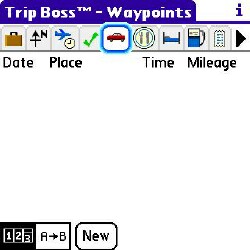
The car icon brings up the Waypoints screen. Heres where the program shines, if youre traveling terra firma by road. The waypoints can be anything along the way, including a hotel, a city, or a tourist trap. Trip Boss is a little too bossy for my taste in this feature. Mainly, it offers to import city information from the Contacts database, and it does, but then it doesnt put the name of the city as the waypoint. It uses the place name instead. Id rather have city names Asheville, North Carolina, Lexington, Kentucky, Indianapolis, Indiana, Chicago, disregarding the hotel names or campgrounds in each location, even if the mileages are based on the specifics. Cities are a less specific than the program wants to track, of course, but theyre fine for me. Maybe a nickname option would make me happier.
Food, glorious food
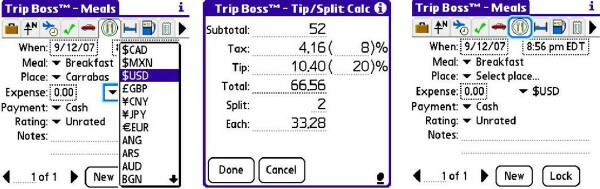
The Food tab keeps track of that most wondrous of luxuries, meals. Its part of Trip Boss extensive support of expense tracking. This feature is well thought out, friendly, and intuitive. You add a meal yummmmm and record its cost, tax, and tip. The program either calculates a percentage for tax and tip or accepts numeric entries. You can change currencies with the pulldown menu, which includes many of the worlds monetary quantifiers, including US greenbacks, Canadian dollars, Mexican pesos, Euros, and a bunch of others. You can also add the Martian ones, plus that funny money you print in your basement so you can afford all this travel. Monopoly money doesnt spend easily, but the exchange rate is way advantageous.
Another nice food feature is the split option, which divvies up the cost of a meal among a number of diners. Use the Notes feature to record who you ate with, how was the pâté, and what of your companys product lines you discussed over the crêpes suzettes. And the port. The program supports ratings, too, so if you return to the same places, you can tell whether to give the chefs another chance on the baked Alaska.
A nights rest

If only we could induce insomnia at will. Im a cheapskate on hotels. I drive till I cant stare another cup of truck stop coffee in the face and then crash for the night at the lowest priced dive within headlights reach of the Interstate. Alas, even a no-star hotel costs a bundle these days. Trip Boss lets you track your lodging costs, high low or in between, and apply ratings to the establishments for future reference. The program stores plenty of information about the hotels, and you can add notes that suit virtually any specifics that your companys expense reports require.
Other features
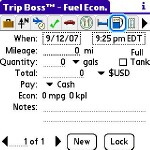
The gas pump icon in Trip Boss brings up a screen where you can track fuel efficiency. The program does the calculating, figuring out the mileage between places where you marked the tank as full. The icon next to that takes care of miscellaneous. Thats anything that doesnt fit the other categories, like the stuff they sell at Victorias Secret that isnt on the list of allowable expense account entries at your company.
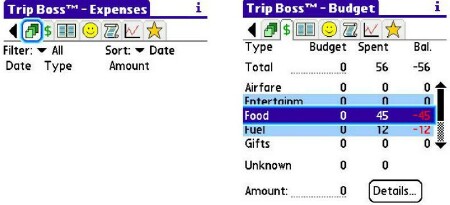
But wait. Theres more. Tap the arrow and you get the next row of features tabs, the icon for the first of which (looks like a stack of money) summarizes travel expenses. The dollar mark icon opens the Budget screen. Here you can enter your allowances for the trip before you go, and the program deducts expenses as you enter them in the various categories. The Budget screen summarizes them, but you can get a detailed report on any of them.
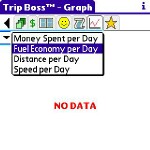
All these lists and expenses are specific to the trip youve selected, and the Treo can store many trips with different details. In addition, the expenses, mileage, itinerary, and places data can be exported in a variety of standardized data formats that are suckable into your favorite spreadsheet on your desktop or laptop computer. Moreover, you can get graphs by day of distance traveled, money spent, and other factors.
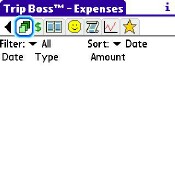
Trip Boss knows you dont have anything to do, hanging out in that hotel waiting for the last 32 cups of coffee to wear off before you turn in, so it offers an extensive journal feature. Type up to 32,000 characters per entry. If youre going use all that, or even half if it, unless your chiropractor specializes in thumb fatigue, I suggest a portable keyboard.
The company promotes their real-time access to currency exchange rates, flight status, weather and other information. While this is true, it all depends on your Treos browser connecting to a website. Its not very automatic, although the target website is clickably mobile savvy. I also could not easily return to Trip Boss had to go back through the Treos menu and open the program again, then click through its tabs to get back to where I started. Nonetheless, the web service is free, and Trip Boss $34.95 price is a one-time cost, not a monthly subscription like SplashTravel. As Treo software goes this is a touch pricey, but the program is extensive, so maybe the price is not too bad.
A trip planner program that keeps track of expenses in a potload of international currencies, as Trip Boss does, needs a more automated way of converting among currencies, perhaps a background update of all the currencies at once, without troubling the user to operate the browser and enter the data. I reluctantly hold up SplashTravel Pro as an example, but Splashs subscription cost factor makes it prohibitive for mere occasional travelers. You can get the information free, but not as conveniently. Somewhere, theres a happy medium.
In addition to offering a number of options for exporting its data, the considerate Trip Boss also backs it all up to your laptop or desktop computer during a HotSync. One great export choice is beam, which lets you quickly exchange information with another Treo, or some other device that supports the feature.
Help screens
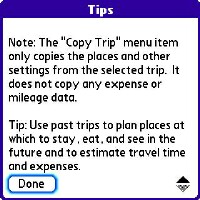
Trip Boss is a complex program with many options and multiple layers of opportunities to customize its configuration, so it takes some exploration to grasp all of it. The whole thing is admirably intuitive, however, and the user interface is easy to figure out most of the features are logically grouped under the tabs. However, for those few places where something isnt intuitively obvious, the program offers contextual help screens that for the most part are actually helpful. In addition, an extensive, well done manual is available from the companys Trip Boss website.
Next Page: Conclusion >>