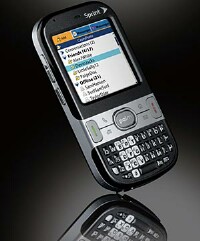
Listen up y'all! This is some sweet news that we've just received through the tech pipelines!
The firmware update has just been released which makes the Sprint Centro "now" GPS enabled. WooHoo! This was an unexpected surprise that has caused some extreme drooling.
Gary Forsee, CEO of Sprint, said in a press release, "We're very excited to see these new features on the Centro. April 1st was the perfect day to roll out this update."
So here's the deal.. All Sprint phones have GPS capabilities via the gpsOne chipset (Qualcomm MSM series). Ya with me so far?
The Centro does have the GPS chip but it hasn't been enabled until now. Well, the Centro's chipset didn't support GPS and Rev A. It only supported EVDO 1.0 and eGPS. But we just got word that Sprint has rolled out a RevA update with GPS.
Too bad we Centro owners on AT&T won't get in on the fun since we're on GSM instead of CDMA. They got the cool colors first so I'm not surprised that they also got the GPS ability first too. I tell ya, I'm actually thinking about switching over to Sprint after this. I love Google Maps but this would be soooooo much cooler. Man alive, this is going to be huge for Palm and Sprint both. If you think the Centro is selling like hotcakes now, just wait my friends. And Sprint might be digging itself out of its dark hole with this move. The Centro is already a sweet device because of its features and price, and this should set things into skyrocketing gear. Think of all the high end devices that you pay so much for that have the same features as the Centro, including the new GPS ability. It blows my mind. It also blows my mind that so many of the chips on our phones have several features that hardly ever get utilized. What a waste! Thank you Sprint for stepping up to the plate.
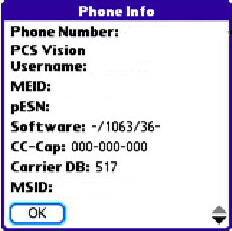
Dieter is in Vegas for the CTIA but he tested his Centro when he found out about the update and said that it worked quite well. But anyway, there's one minor detail. You'll have to go through a few steps in order to get your GPS up and running until everything is officially "official".
First, open your Phone app. Then tap on the Menu button and then bring up Options. Next tap on Phone Info. Make sure your Software version is -/1063/36- as seen in the screen shot here. Now comes the tricky part.
Don't worry though because it's not "that" complicated. And to make it easier, Dieter has put together a short video "how-to" to help you get it right. When you watch the video, listen to his instructions carefully. I actually had to watch it twice before I got it through my peabrain exactly what to do. But I doubt if any of you will have that problem. ;-) Oh, before I spaz out from drooling so much and forget, you can watch the video here.
Discuss this is our forums.