Welcome to this week's Treo Software Roundup! Let's go check out what's new and updated...
Palm OS New:
Shopping List Deluxe v4.0
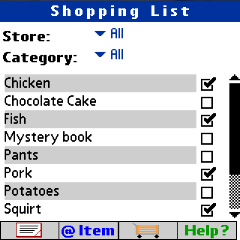
Lakshmi Solutions, Inc. has released a new version 4.0 of its Shopping List Deluxe.
Shopping List 4.0 Shopping List will help you to organize, plan and manage the different items that you need to buy.
Look for Lakshmi Solutions Drinking Cooking and Shopping Suite which includes the Shopping List, eQuickRecipes and eDrinksMixn.
Features:
- No longer need to use paper notes that can be lost in any store or thrown away by mistake, the application will not only maintain the list of items you need to purchase but will also help you calculate the total amount you are about to expend at the store.
- Using Shopping List, you can organize the items you intend to buy by categories and by store. These two types of filters are defined by you, using words that will make sense to you and will help you to search for these items faster. Also to customize the Shopping List to your style, you can now select the schema of colors of your choice.
- Shopping List also includes a Shopping History screen. This way you do not have to type old items again, you can just select them from your history and added to your current list. This latest version has enhanced filtering features and easier tools to manipulate all information on your list (items in your shopping list or items already in your cart).
- The Deluxe version includes a PC companion, very similar to the software on the Mobile Device, which will facilitate data entry on the PC. From PC companion the user can export the shopping list to a text file for printing or to excel as a CSV file. You can also sync your data from the PC to your Mobile Device and vice versa to maintain your data consistent.
- The application contains Help features describing each screen.
Get this program for your wife and keep track of her spending habits hehe.
Get it here for $9.99.
IEO-Mileage-Track v2.0

ieosoft has released version 2 of its IEO-Mileage-Track.
A simple to use but complete functions automobile mileage tracking program.
Features:
- It allows to pre-designate categories so that you can just simple select from the popup.
- It allows to edit/create purpose of each trip.
- It can edit starting and desination points.
- It automatically calculates the mileage after key in the starting and ending mileage records.
- Export to MemoPad/Word/Excel guidelines are given as a online manual in homapage.
- Comes complete with a html manual documentation with screen shots to get you started!
In these days of gasoline approaching $4.00 a gallon, it's smart to keep track of your mileage!
Get it here for $9.95.
Salesman v1.7
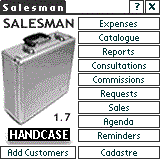
Salesman, by Handcase is a suite of 10 integrated tools for sale teams of products or services. Tools included: Catalogue, Consultations, Requests, Commissions, Complete Agenda, Customers, Sales, Reports, Expenses, Reminders and Memos.
Features:
Get it here for $19.00.
Personal Planning v1.0
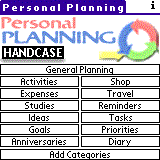
Handcase has released its Personal Planning program.
This software with 13 tools, is designed to help you plan your activities personal and even their studies. Structured in General Planning, Activities, Shopping, Expenses, Travel, Ideas, Reminders, Studies, Tasks, Priorities, Goals, Birthdays and Diary.
Features:
- 13 tools
- Reminders
- Priorities tool
- Studies tool with MBA option
- General Planning tools
Grab it here for $19.00.
Palm OS Updated:
The Missing Sync for Palm OS Updated

Mark/Space has updated the Missing Sync for Palm OS to version 6.0.3. The 6.0.3 update provides several enhancements, including better synchronization with Bare Bones Yojimbo 1.5, improved handling of recurring tasks, and enhanced support for custom field synchronization with Entourage. Also, the Call Log application now allows for deletion of individual or selected calls from the call log archive on your Mac. Similarly, the SMS Log application lets you delete all incoming and outgoing text messages for a single contact.
This update is free for all owners of The Missing Sync for Palm OS 6.0. A direct download and release notes for this update are available from our Product Updates web page. The update includes all changes and fixes included in previous updates to The Missing Sync for Palm OS 6.0, including Leopard compatibility.
What's New in Version 6.0.3
- Imports video from Treo smartphones for viewing on the Mac
- Encodes and downloads video for mobile viewing
- Access Treo call log information on the Mac
- View/search Treo SMS message history on the Mac
- Address Book integration for call log and SMS data
- Improved notes syncing with Yojimbo and Entourage support
*Call Log syncing does not support the Treo 600; SMS Log syncing does not support the Treo 600 or Verizon-branded Treo 650.
Qualified owners of older versions of The Missing Sync for Palm OS can upgrade to version 6.0.3 for $24.95. Version 6.0 introduced many new features, including: the ability to encode video for viewing on a Treo smartphone, access to Treo Call Log and SMS Log on the Mac, Notes synchronization, and more. Learn more about The Missing Sync for Palm OS 6.0.3. here.
Butler v4.86
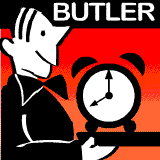
Butler 4.86, by Hobbyist Software, just made it as an official release.
Butler - is the assistant who thinks of everything. Alarms, Attention Grabber, Navigation, Launching, LED, Keyguard and Much More.
Butler contains 7 sets of utilities yet costs less than most single applications. Please note that Butler is only written for the Palm Treo.
Features:
- Alarms - Repeating alarms with ringtones or MP3 (No need to buy an MP3 Player)
- Alerts - Nags you like a pager to make sure you don't miss anything
- Security - Remote lock allows you do lock or delete your Treo via SMS if it's stolen
- Navigation - Launch apps or calls from anywhere by holding down a key
- LED - Turn it off at night!
- Keyguard - That shows you the time and doesn't block the screen!
- Volume Keys- To scroll the page, or switch through your last opened applications.
- Housekeeping - Keeps your system in shape to reduce damaging resets!
- More than a dozen utilites that make your Treo work better and harder.
- ' recently purchased Butler and have been more than thrilled with its performance. I have been told by numerous people that you are above and beyond when it comes to consumer feedback so I wanted to offer my congratulations on an amazing product. I am a relatively new Treo user but am becoming more and more addicted to the phone with each passing day and your utility has really made the difference in my experience' -Jonathan
- 'I love Butler. It's the best program on my Treo!' -Philipp
- 'Most of the features in Butler should have been included with the Treo.' -Todd
- 100% Guarantee: If for any reason you don't think Butler is fantastic - I will give you a 100% refund.
The keyguard has been re-written since the last release, so although it looks the same it is working differently and should fix a few strange bugs.
- Apr/08 keyguard completely rebuilt.
- 15/Apr/08 fixed bug where block hard keys works even when keyguard disabled.
- 16/Apr/08 added asserts to pin down issue with BitmapGetDensity
- 17/Apr/08 fixed issue with attn grabber not working for incoming calls
- 17/Apr/08 fixed issue with keyguard slider not working over modal windows.
- 17/Apr/08 fixed issue with keyguard drawing over low bit applications (like Filez)
- 18/Apr/08 fixed issue with status icons from form beneath keyguard getting drawn
- 21/Apr/08 added additional checking for calls while keyguard is showing
- 21/Apr/08 tweak to code for redrawing/restoring keyguard.
- 28/Apr/08 tweak to keyguard to re-draw over the top of DateBk alarms.
Many thanks to all the valiant Beta testers who have helped to find and fix the bugs.
Get it here for $14.95.
Phone Technician v4.07 w/Magic Tones v1.1 Beta

Phone Technician 4.07 with Magic Tones 1.11, by Hobbyist Software, are now up in Beta.
There are a bunch of bugfixes - so we're a step closer to release!
Says the author:
It's taking a little longer than I expected, and old beta versions of Magic Tones will expire tomorrow, so please do get the latest if you are testing Magic Tones. Please also let us know at the forum how it is working for you.
Bug Fixes:
- 24/Apr/08 (magic tones) improved problem handling. Failed mp3 will try ringtone. Failed ringtone tries 'old alarm'. Failed 'old alarm' plays system alarm sound.
- 24/Apr/08 (magic tones) improved play of 'old alarms' so that they don't block program flow.
- 24/Apr/08 fixed issue with front page not scrolling when lefty mode enabled.
- 24/Apr/08 fixed issue with control features not working on incoming calls.
- 24/Apr/08 blocked Treo600 from Ringtones page. (Treo 600 doesn't support Magic Tones)
- 29/Apr/08 fixed issue with crash on 650
- 29/Apr/08 (magic tones) updated UI to clarify escalate and 'force times played'
- 30/Apr/08 (magic tones) fixed various 650 related bugs
- 30/Apr/08 fixed bug with interrupting tone
Get it here for $14.95.
Propel for Palm OS v2.12
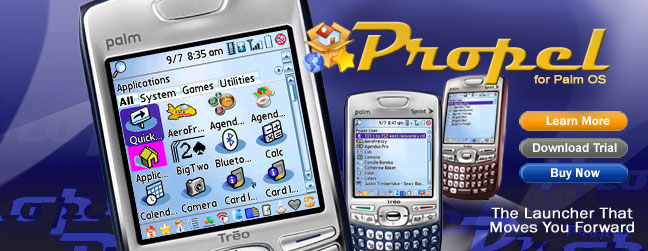
Propel, by iambic, is the ultimate launcher for your Palm OS powered PDA or smartphone and has been updated to version 2.12! If you have a Treo, try Propel and you'll be amazed at how snappy and straightforward launching applications, finding your contacts and keeping in touch will be. Once you start using it, you'll wonder how you ever did without it.
At the same time, Propel is budget conscious and offers 2 editions to better fit your specific needs. Don't need Voice Launching or mp3 capabilities? Then the standard edition is for you. Looking for a fully integrated launcher experience? Go Professional and you won't be disappointed.
Find Everything Easily
With Propel, you don't need to scroll down the page to open applications, take multiple steps to search for contacts, or fumble to find your newest memo. With one tap or one keyword, Propel filters out possibilities for you.
Propel can launch anything from applications, meetings, contacts, memos, mp3s, bookmarks and even files directly from your memory card. If autolaunch is activated, Propel will automatically launch your application once it narrows your search to one item.
Organized Landing View
Propel offers different ways to display your landing view for search optimization. To browse programs or contacts specifically, chose either the Applications or Contacts view. This way, you reduce scrolling by only looking at files that are of interest to you.
For specific searches, do a keyword look-up through the Power User view. The Power User view aggregates all your files together for a comprehensive search throughout data such as applications, contacts, memos, and bookmarks.
Each of these views can be seen in list or icon mode for a compact or expanded visual view of your data.
More Convenient Features:
- Convenient Toolbar - On the bottom of each screen is a convenient toolbar that enables you to navigate quickly through most used applications. Change between different views, go to favorites, beam data, move items to main memory or memory card, and send items to trash can all with one tap of your stylus.
- Favorites List - Find and access most used items quickly by adding them to your favorites list.
- Category Tabs - Propel organizes items into different category tabs so you can quickly find anything just by glancing at your screen. Drag and drop items into categories to manually organize them. You can also add, edit, or hide categories such as Games, Utilities, Multimedia, etc.
- Drag and Drop - Propel offers complete organization through drag and drop. Drag and drop any files you want deleted, beamed, moved to main memory or memory card, moved to a different tab, add to favorites, and more.
- Voice Launching (Professional Edition)
- Voice launch any item on your device. Anything you can launch by hand you can do by voice. Voice launch applications on your SD card, bookmarks, mp3s, emails, memos, contacts, SMS and more.
Preferences
Propel offers a wide array of customization options. Under preferences, you can change your views, determine how your files are displayed, which software to open specific files with, add or delete favorites, and much more.
Make Propel yours today and experience the ease of launching files and find them on the fly on your Treo smartphone.
Improvements and Functionality Refinements in 2.12
- Added support for the phone dialer on GSM (AT&T) Palm Centro phones
- Improved layout of text & icons in List View to better take advantage of the available space
- Updated Voice Launching capabilities to extend its use when in other applications
- Resolved a stability issue occurring when more plugins that will fit on the screen are selected
- Resolved a stability issue occurring if the user pressed the Voice Command key multiple times simultaneously
- Corrected Voice Commands continuing to work when the Treo Butler keyguard is in use and active
Get it here for $14.95.
Next Page: WM Software >>