WM New:
MASPware HandNotes v3.0.2
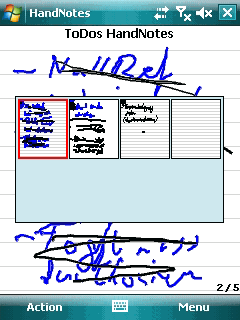
Turn your Pocket PC into a virtual notepad with MASPware Handnotes, by MASPware! No notes-folder searches anymore! Browse your notes. Sheet by sheet. Like you would do it with a real notepad!
Shopping lists, meeting notes or a phonenumber during a walk...everthing is no problem! From now on, no keypad usage necessary! Use your handwriting!
MASPware HandNotes simulates a real notepad, starting from appearance to handling.
Now it's possible to use and administrate handwritten notes quick and easy.
Features:
- quick and easy browsing
- integrated notepad management (e.g. for serveral projects)
- database import/export
- QVGA and real VGA support
- serveral pencolors
- choose pen thickness
- blank, cross-hatched and lined papers
- page background colors
- rubber
- marker
- fullscreen-mode
- minimize-mode
- export sheet to graphics file for printing
- send sheet via email on the go
- alarm notes! set a reminder to a note
- exchange sheets using infrared port
Get it here for $14.99!
Seeing as there wasn't many NEW WM programs added to the store lately, I thought I'd take this opportunity to point out a few FREE apps for your WM device!
Down Call

With Down Call, you can schedule a call to a phone number at a specific time.
It's very useful if you need to call and wake up someone in the morning!
To install, copy the content of the archive to your phone and run the executable to schedule a call.
I've read a few posts about the program, some mentioning making prank phone calls to wake someone, hehe! But, I would have to believe there is a valid use for this program!
Get it here for FREE.
BtMusic

Now, this is one program that I WILL be checking out for myself - in hopes of streaming music to my A2DP capable headset for free!
New version 1.0 beta is available for download!
If you have a bluetooth headset, then BtMusic will redirect all your audio to the wireless headset.
Features:
- Use BtMusic to redirect PocketPC audio to a bluetooth headset
It will even resume the redirection after a phone call. So if you get a call while listening to an audio book or music, when you finish the call, it returns you to your audio! Nice!
It's in Beta, but FREE, so get it while you can!
Get it here for FREE.
iContact v0.75
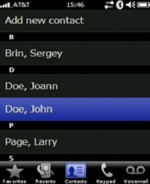
iContact is a simple contacts applications for your Windows Mobile device which will help you scroll your contact list in iPhone style by sliding down your finger in the screen! It's really amazing and if you get used to it iContact could be one of your everyday apps.
The app is very basic, it only lists contacts in scrollable list. Use it for accessing your contacts by scrolling the list with fingers, similar to iPhone. Just tap, drag and release.
To select a contact, just tap and release, and standard contact details dialog should appear.
Get it here for FREE.
WM Updated:
Opera Mobile 9.5 Beta

As Jennifer reported yesterday, Opera Software has released their Opera Mobile 9.5 beta.
Opera has changed the face of its mobile browser in 9.5 beta. Just like the latest version of Opera Mini, Opera Mobile 9.5 beta now defaults to page overview mode, allowing users to view the entire Web page and instantly recognize the Web site. Users can focus on specific page content by using the panning and zooming options. Opera also introduces a sleek, new user interface for easier navigation.
Opera Mobile 9.5's New Features:
- Faster - Speed tests show Opera Mobile 9.5 beta loads Web pages 2.5 times faster than Internet Explorer Mobile.
- Pan and zoom - Opera Mobile 9.5 defaults to full Web page viewing and allows users to pan and zoom into their desired content in just a few clicks.
- Improved user interface - Opera has completely renovated its user interface. Cleaner and more intuitive, the new UI is designed for quick and easy navigation.
- Opera Dragonfly - Its a developers toolkit right on the mobile phone.
- Improved standards support - Opera Mobile 9.5 is the most standards compliant browser available. Opera Software remains steadfast in its commitment to make the Web accessible for all.
- Save pages and/or images - With a click, simply save your selected content and view it later offline.
- A true Web experience - Multitask with tabbed browsing, view content in widescreen, and enjoy small-screen rendering.
- Rich Web content - Browse with the full richness of AJAX.
- Type less and browse more - Save time with address auto-complete, Password Manager and pop-up handler.
- History and bookmarks - Pick up past browsing sessions and bookmark them for next time.
- Upload contents - Upload to Web sites such as online mail services or blogs.
You can download Opera Mobile 9.5 beta here for free.
Pocket Informant 8
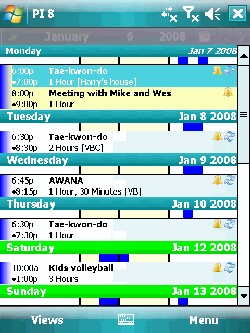
Web Information Systems has updated its Pocket Informant to version 8.1.
Pocket Informant is The Next Generation in Personal Daily Management, but we don't just say that; we mean it. Pocket Informant 8 doesn't just simply let you work with your daily events through lists and grids, but with the new Events and Journal views you can look at your life's past and future in an easy cohesive environment. Even create contact links within your appointment or tasks' subject and notes let you quickly access a named contact without having to resort to links or a search. Most suprisingly, this power doesn't come at the cost of a complicated, cluttered interface.
Pocket Informant 8 brings a new level of ease of use to your mobile device. Version 8 introduces a new Roles based user-interface that lets you scale the user-interface and feature to your needs offering you just the power you want. A fully one handed interface lets you use Pocket Informant without ever touching the stylus - or if you prefer finger control Pocket Informant brings finger touch scrolling, a touch ABC bar in Contacts, and new finger friendly time pickers.
These are just a taste of the new features that Pocket Informant 8 provides that separates it from any other PIM on the market. This just builds on top of the already easy and powerful features that have made Pocket Informant the winner of the best business application and PIM for this and previous years at Smartphone and Pocket PC Magazine.
Features:
- Smartphone version - Same codebase for SP and PPC
- Fully one handed interface
- New! Events View lets you track tasks and appointments as they come
- New! Journal View gives you both dated and parent groupings of all journals
- Roles based UI lets you scale the featureset from a basic "Pocket Outlook with Benefits", to "Task" and "Appointment" focused modes as well as a power user mode
- Contact links/Phone numbers in the subject of appointments/tasks
- Franklin Covey Goals, Mission, and Compass/Roles added
- Completely redesigned settings
- Month View has a new FilmStrip mode
- Smooth Scrolling and Touch modes
- Touch A-Z side bar in Contacts
- Many other new features and improvements
See why so many good things have been said about this program!
Get it here for $29.95!
Extreme Agenda - Get Organized
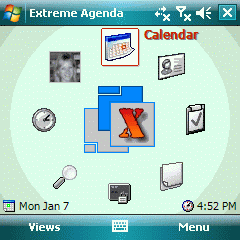
Birdsoft has updated Extreme Agenda - Get Organized to version 3.3!
The Windows Mobile Organizer Revolution is Here.
Extreme Agenda is the premier Personal Information Manager for your Windows Mobile Professional Smartphone.
It features Powerful Agenda Views, Photo Contacts, Todos, Search, and even Notes and a Secure Wallet in one easy to use package!! And with complete customization and great high-end features found only on other platforms you can't go wrong.
And thats not all advanced features include A Project view, Innovative Spinner Selection screen, timeline week view, and so much more...
The product is designed with Effortless Usability in mind. So handling all of the powerful features is a snap with the best one-handed navigation system on the market, along with stylus support, finger-scrolling, and gestures.
A Windows Mobile Organizer Revolution is on! Come see why Today!
..::Take Your Agenda to the Extreme::..
You want more than just pretty icons! We offer more powerful features like Linking, Templates, and Notes, friendly one-handed operation, half the footprint, a smarter price-tag; the list goes on and on.... It justs works more!
So get your life organized Today. Give the Trial Version a Try!!
Features:
- Five Schedule Views
- Complete Month View
- Week Grid View
- Dates List View
- Year View
- Timeline View
- Enhanced Appointment Creation
- Custom Recurrences
- Meeting Handling
- Full Task Integration
- Task View
- Task Schedule Integration
- Full Contact Support
- Contacts View with Photo Contacts(WM5)
- Multiple Contact Sorting Options
- The pictures match the contacts
- Show Birthdays/Anniversaries on your Schedule
- Indidual Contact Call Log
- Tremendous Extended Features
- Search - Quick Pocket Outlook Search
- Internet OTA Updating from in Program
- User Text and Contact Text support
- Category Filtering
- Text Wrapping..
- Full View Customization
- Theme file support
- Appt/Task Item email/phone/web parsing - Call your appointment!
- Over 200 Category Icons Built-In!!
- QVGA Portrait and Landscape Support
- Supports Windows Mobile 6
- Extreme Features
- Gesture Interactions and Stylus Free Usage
- Project View
- Extreme Spin Selection
- Secure Wallet with powerful 256-bit encryption
- Notes View with Powerful Text Editor
- Outlook Item Linking
Take your agenda to the extreme!
Get it here for $24.95.
1Touch Contacts (Pocket PC)
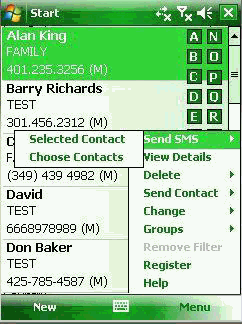
1Touch Contacts, by 1TouchMobile, has been updated to version 3.1!
1Touch Contacts has been designed to give the user easy and efficient ways to accomplish frequently used tasks and to provide new features that will make managing contacts a more enjoyable experience. It uses the same contacts database as the built-in contacts and can be syncronized with Outlook using ActiveSync. Contacts can be backed up to a storage card as well as to a sim card. Version 3.0 has been redesigned from the ground-up to provide a rich and unique user experience. Just touch it once to feel the difference.
Users can now manage their contact groups using a Group Manager. Sending SMS to multiple users can be accomplished with 1Touch Contacts.
Business cards (vCard) can be transferred using bluetooth just like the built-in contacts, the only difference being - you can transfer multiple business cards in one operation.
Selecting contacts for sending SMS or business card or for deleting contacts is done using a Smart Selection List. 1Touch Contacts allows deleting of multiple contacts from a single selection list.
Features:
- Group Manager
- Add, remove,rename or change groups
- Send SMS to a group
- Set Group Ringtone
- Filter contacts in a group
- Smart Selection List
- Available throughout the application
- Press a key only once for any alphabet denoted by that key
- Menu Option to select/unselect all contacts
- Selecting one item in the list automatically resets the search
- Business Cards
- Send via SMS
- Select multiple contacts and send them in one operation using Bluetooth
- Deleting Contacts
- Multiple delete options
- Multiple contacts - select from a list and delete
- SIM contacts
- Delete a group
- Backup/Restore Contacts
- SIM to Phone
- Phone to SIM
- Phone to Memory Card
- Memory Card to Phone
- Ringtones
- Preview (Play/Stop) using ACTION (ENTER) key
- Know format (mp3/wav/wma) before selecting ringtone
- Set group ringtone
- Editing Contacts
- One click for edit mode (ACTION key from main screen)
- Select group from a list ( no need to type a group name for an existing group)
Gotta say, this program sounds pretty sweet.
Get it here for just $14.95.
Mobiola Web Camera for Windows Mobile
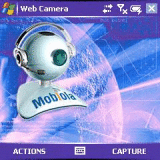
Warelex LLC has updated its Mobiola Web Camera for Windows Mobile to version 3.1.1.18!
With Mobiola Web Camera for Windows Mobile, you can turn your device into a high-quality PC webcam!!
With Web Camera for WM you can:
- Transforms your mobile phone into high-quality PC webcamera.
- Works through WiFi (NEW!), Bluetooth or USB.
- Screen Capture functionality, when device screen can be demonstrated on PC real-time.
- NEW!!! Cool video effects, to have fun with your friends.
- Works with Skype, Yahoo, YouTube, MSN, AOL IM, ICQ and many others.
- Compatible with all Symbian S60 3rd edition devices.
- Compatible with Windows Vista/XP/2003/2000.
Carry your webcam with you wherever you go and connect it to your laptop at anytime. Try it now!
Note: Trial version lasts 3 days.
Features:
Uses phone as a web camera
- Works as a web camera driver on PC
- SCREEN CAPTURE functionality
- Connects to the phone through ActiveSync (USB or Bluetooth or WiFi)
- Compatible with Skype, IM, Yahoo, YouTube and others.
Hey, there's the 3 day trial, so why not CHECK IT OUT!!!
Get it here and try it. Like it? Registration is $19.95!
Check back next week for more Treo software news and updates! Until then, have a great weekend!