WM New:
Insaniquarium Deluxe for Pocket PC v1.00

Astraware has just released Insaniquarium Deluxe, which is a separate game from the original Insaniquarium game released a few years ago. Insaniquarium Deluxe is based on the highly acclaimed PC game by PopCap Games, Inc.
Insaniquarium Deluxe is the craziest aquarium game ever - tend to your fish and keep them happy and they'll reward you with precious coins and jewels. Use the money you earn to buy upgrades for your tank or egg parts which hatch lots of different in-tank pets with special powers. These pets can help you feed your fish, collect coins, or even protect against the aliens that will invade your tank and wreak havoc. You can also use the money you earn to buy better weapons to see the aliens off quicker!
Insaniquarium Deluxe includes 3 fun ways to play:
- Adventure - keep your fish healthy and protect them from aliens through 4 fun aquarium stages each with multiple levels of mayhem
- Time Trial - feed your fish and fight off the alien invaders to make as much money as possible against the clock. A new time trial is unlocked as you complete each stage in Adventure
- Challenge - once you've mastered Adventure, face the ultimate challenge as you feed your fish and try to protect them from ever increasing alien attacks. The challenge ends when the last fish is zapped!
Insaniquarium Deluxe is available for Palm OS 5 smartphones and PDAs with at least a 320x320 screen, and for Windows Mobile smartphones 2003 and later.
Get Insaniquarium Deluxe for your Pocket PC here for $19.95!
Mobiola Remote Phone Control v1.0.8

With Mobiola Remote Phone Control, by SHAPE Services, you can get control of your phone from your PC.
Features:
- Shows your phone screen on your PC
- Zoom in/out
- Full screen regime
- Snapshot
- Video recording
- Works via WiFi (NEW!), Bluetooth or USB
- Demo your phone through Skype Video and record YouTube video presentations directly to YouTube using webcam driver functionality
Note: Trial version limits single connections to 5 minutes and has 7 days evaluation period.
Sounds pretty nifty! Get it here for $34.95!
VirtuaMouse One-Hand v1.0
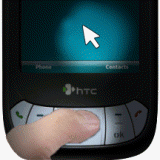
VirtuaMouse One-Hand, by Innovisoft Corporation, helps you to reduce your "need to" use the stylus by giving you a truly effective alternative: an on-screen, virtual mouse pointer that you control with your Pocket PC's D-Pad (aka Joypad/arrow keys).
This mouse cursor can be used to "tap" almost anywhere that a stylus can tap (except in games) without reaching for the stylus.
VirtuaMouse One-Hand is useful for those times when you cant use the stylus, or with applications that aren't very "thumb-friendly" and would normally force you use your stylus.
Its not meant to be a full stylus replacement; instead, it's meant to give you ANOTHER choice!
Either use the stylus, or don't -- now it's up to you!
Features:
- Easy and natural to use
- Works in almost any application (except games)
- An effective stylus replacement, so that you can use your Pocket PC anytime, even without a stylus.
- Quick access via Hardware Button(s)
- Increases your productivity by freeing your "stylus hand" to do other things, like taking a phone call or writing down some notes
The choice your's!
Get it here for $19.95!
DutchTab v1.0.8401
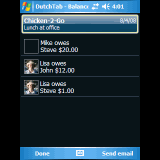
DutchTab, by slimCODE, lets you easily split bills between friends or coworkers. It automatically calculates who owes whom based on the ratio of each person's order and their contribution when the bill was paid. You can even send everybody a summary by email from your device. Whether sharing a lunch order with coworkers, dining out with friends or splitting bills with roommates, those who have cash can take care of bills and get their fair part later. With DutchTab, going Dutch has never been so easy!
Features:
- Automatic fair splitting based on item prices and amount paid
- No need to include taxes or tip
- Import contacts from Outlook, with picture
- Send the balance results by email
- Supports both Pocket PC and Smartphones
- Supports touch-screen and non-touch-screen devices
New program with odd revision number, but sometimes they catch a bug and address it before releasing a program - hence the odd 1.0.8401.
I've been there. One bill for a large group - who owes what? This program addresses exactly that scenario! So, get it today!
Get it here for a mere $5.00! (maybe you can split the cost?!) grin.
WM Updated:
Pocket Tunes Deluxe for Windows Mobile
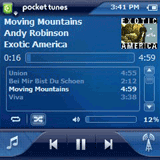
Normsoft has updated its Pocket Tunes Deluxe for Windows Mobile to version 4.1.1!
Pocket Tunes is the easiest-to-use feature-rich music player for smartphones and PDAs. Try it today to find out why hundreds of thousands of customers love it!
NOW AVAILABLE FOR WINDOWS MOBILE! Jam to your tunes on Windows Mobile smartphones and PDAs.
It's your phone, your music. Pocket Tunes gives you more ways to access your favorite tunes on your smartphone from where ever you may be.
Features:
- Superb customer support. We invest in top-notch support engineers to get you quick and helpful responses to all of your questions.
- 15-day trial. We want to be sure that you're happy with Pocket Tunes. Take advantage of our 15-day trial.
- Hundreds of preset Internet Radio stations. Pocket Tunes includes a huge catalog of the most popular Internet Radio stations available.
- View the album art for your tunes. When you play music that has album art attached to it, Pocket Tunes will show it to you.
- Support for AAC and aacPlus files and Internet Radio. Take advantage of the latest and highest quality music format, aacPlus, for CD-quality Internet Radio and ultra-small hi-fi music files.
- Control music playback with your Bluetooth headset. On supported Windows Mobile devices, use the play, pause, previous track, and next track buttons on your Bluetooth headset to control your music playback.
- Access millions of songs and audio books from popular online music stores. Pocket Tunes Deluxe supports all music stores that use Microsoft's Janus technology. Look for stores with the PlaysForSure logo.
- Listen to Internet radio. With Pocket Tunes Deluxe, you can tune into hundreds of ShoutCast, Live365, and many other radio stations on devices with built-in wireless connectivity.
- Listen to all your tunes on your phone. Easily play music stored on your device's storage card, internal memory, or hard disk.
- Keep your music synchronized with what's on your PC. Pocket Tunes integrates with Windows Media Player, Rhapsody, and many other music players on your PC to allow you to quickly and easily copy music to your device. Just plug it in, start Pocket Tunes, and go!
- Find music quickly, auto-sorted by album, artist, and genre. Pocket Tunes sorts your music by album, artist, genre, and playlist to allow you to quickly find what you're in the mood for.
- Broad range of supported music files. Pocket Tunes plays MP3, AAC, aacPlus, WMA, WM DRM 10 (Janus) files.
- Use your phone or PDA normally while music is playing. You're free to run any other application on your device while playing music or listening to Internet radio.
- Integrated with your phone. When calls come in, Pocket Tunes automatically pauses the music until you hang up.
- Mix, shuffle, then repeat. Quickly create playlists or pick songs one-by-one. Turn on the shuffle and repeat options to combine your music in ways you never expected!
- Personalize Pocket Tunes. Choose from available skins to make Pocket Tunes your own.
- Fine tune your music. With features like crossfade, gapless playback, a high-fidelity equalizer, high quality volume boost, and many more, Pocket Tunes allows you unprecedented control over your music listening experience.
- Listen to audio books. Pocket Tunes provides unique features (like bookmarks and auto-bookmarks) to make it a powerful companion when listening to books on the go.
- Tons of playback options. Not everyone uses their audio player in the same way. Configure Pocket Tunes to start playing on startup, stop playing after a certain period of inactivity, stop playing on low battery, and more.
- Stay up to date. By default, Pocket Tunes will ask you to check for updates every 30 days so you can ensure you always have the latest and greatest.
- Lots more! Give Pocket Tunes a try, and we guarantee you'll be blown away!
Man, that's a of features!! This programs sounds awesome!
Get it here for $37.95!
Mobiola Screen Capture

SHAPE Services has updated its Mobiola Screen Capture to version 1.0.8.
Mobiola Screen Capture allows a user to Show device screen on PC real-time, do snapshots, record videos, share it on Skype. Connects via WiFi(NEW!), Bluetooth or USB.
TRY it now!
Note: Trial version limits single connections to 5 minutes and has 7 days evaluation period.
Compatible with Windows Vista.
Features:
- Shows SCREEN CAPTURE from your phone on PC screen real-time
- Connects via WiFi(NEW!), Bluetooth or USB
- Snapshot functionality
- Record video with MS MovieMaker or other video recording apps using webcam driver component of the application
- SHARE your SCREEN on SKYPE, IM and other video conference applications. Just select "Mobiola Video Source" as web camera in this applications
Programs like this are what allow me to capture screenshots when doing a review. There are other uses, such as doing a presentation and displaying content from your mobile device!
Get it here for $19.95. (registration fee to continue after trial has expired).
Brain Freeze Trivia

Rampart Software Development has updated its already Brain Freeze Trivia to version 2.4!
Think you're pretty smart? Take on Brain Freeze Trivia for a REAL challenge. Brain Freezefeatures thousands of questions from six categories: Entertainment, Sports, History, Geography, Science and Animals.
Brain Freeze Trivia is played in three game rounds, you pick the category in Round 1, Brain Freeze picks the category in Round 2, but beware of Round 3, it features questions from every category. Wager on the number of questions you can answer correctly and win bonus points.
A great trivia game for your Windows Mobile Pocket PC!
Features:
- Full Portrait and Landscape mode support
- Works great on Windows Mobile Treo devices
- 3,000 questions
- Easy-to-use interface
- Multiplayer support for 1 to 4 Players
- Fast play
- High score database
- A great knowledge builder
- Full navigator button support
- Built-in program instructions
Jennifer reviewed the Palm OS version of Brain Freeze Trivia 2.3 a while back and gave it Great marks! Check out her awesome review!
Get it here for just $7.95! As Jennifer said - "For just $7.95, Brain Freeze Trivia for Palm OS is really a "no brainer".".
Who Said That?
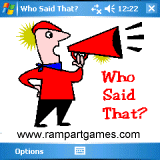
Rampart Software Development has updated its Who Said That? to version 2.3!
Who Said That? is a fast-paced Pocket PC trivia game that will challenge even the most knowledgeable film buff. Try to identify over a thousand memorable quotes from all of your favorite movies, including comedies, dramas, action/adventures and film classics. If you like movies, you''re going to love Who Said That?
"Hasta la vista, baby!" Hey! Who said that??
Features:
- Full Portrait and Landscape mode support
- Works great on Windows Mobile Treo devices
- 1,000 quotes from over 300 movies
- Three rounds of game play: easy, intermediate and hard quotes
- Easy-to-use interface
- Multiplayer support for 1 to 4 Players
- High score database
- Full navigator button support
- Built-in program instructions
- A great knowledge builder
Man, I LOVE any type of trivia game - especially when I win! Grin.
Trivia fans, get it here for just $7.95 and enjoy MANY hours of fun!!
We'll be back next week, same time, with more Treo software news and updates. Cya then!