WM New:
Kinoma Play for Windows Mobile v1.0
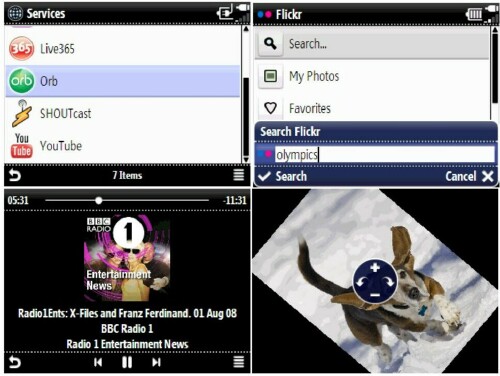
More than just a player, Kinoma Play, by Kinoma, Inc. is everything you need to find and play video, audio and pictures - whether they're on your phone, on your home PC, or on your favorite web services.
Features:
- With Kinoma Play, smartphones have digital media functionality that meets and even exceeds what users expect on their personal computers. Kinoma Play does more than access a users local video, audio or pictures it also includes a built-in content discovery system, Kinoma Guide, the most comprehensive catalog of the freshest, most diverse mobile media content. Kinoma Play provides on-demand access from your phone to an unparalleled range of content.
- Local files Play the music, video, pictures, panoramas and audio books on your phone
- Media services Share your Audible, Flickr, iDisk, Live365, and YouTube accounts between your phone and computer
- Internet Explore a terabyte of constantly updated, free streaming podcasts, music, radio stations and audio books from thousands of providers including AOL Shoutcast , ClearChannel, CNN, NPR, Reuters, TUNED.mobi, and SomaFM.
- Home PC Access the gigabytes of music, video and pictures on your home PC from your phone both on-demand streaming and download.
- Streaming podcasts Instead of tediously downloading and syncing, podcasts stream on-demand, so users are always up to date.
- Media First user interface When viewing photos, listening to music, or watching video user elements all-but-disappear to keep the focus on the media.
- High quality YouTube Kinoma Play provides high quality YouTube video by playing the same feeds delivered to your PC, when bandwidth permits.
- Integrated search Search your phone, your home PC and the internet to quickly find what you want.
- Menu pod A beautifully animated dynamic menu providing fast access to many powerful features.
This program sounds awesome and there's a free trial - so check it out!
Check out Dieter's video and written review of Kinoma Play over at our sister site WMExperts.
In his Conclusion, Dieter said:
I said it at the top: Kinoma Play is super. The History / Favorites / Podcast combo is simply killer, it's made Kinoma my default Podcast player.
I very much recommend that everybody with a Windows Mobile device give it a try -- but be sure you try it before you buy it, because as I said the sucker gobbles RAM like The Nothing gobbles up The Neverending Story. If you can spare the RAM, you will probably find yourself sparing the $29.99 to buy the full version.
Get it here for $29.95.
Map My Tracks v1.3.1

Map My Tracks, by Tinderhouse, turns your mobile phone into your personal, real-time GPS tracking device. Using a mobile phone with built-in GPS or an external GPS receiver you can map and track your location in real-time. Map My Tracks is great for bringing a new insight into your sporting activity, it provides a competitive edge and makes training fun. Map My Tracks let your friends, competitors or parents know where you are right now.
Its ideal for tracking activities like sailing, cycling, running, canoeing, skiing, walking, windsurfing, orienteering, mountaineering, horse riding, hang gliding, gliding, snowboarding, paragliding, hot air ballooning or just for fun to show your friends where you are right now.
Features:
- Track your progress over land, sea or air in real-time using just your mobile phone
- Allow friends, training partners, coaches, spectators or parents to follow your progress
- Track your race with Map My Tracks and discover where your race was won or lost
- Replay your tracks overlayed on street or satellite maps
- Analyze distance, top speed, average speed, direction, and much more
- Show spectators where all competitors are right now
- Display tracks on your blog or competition website
- Share tracks with friends for feedback or comments
- Discover new tracks or training routes around the world
- Review tracks by training partners
- Compare your performance against other competitors
I'm not sure of the possiblity of this, but I can envision parents keeping track of their children with brand new licenses - tracking where they are, how fast they're going, etc! That would be awesome! (for the parents, of course. - grin-).
Get it here for FREE!
Documents To Go Premium Edition for Windows Mobile Pocket PC v3.0031
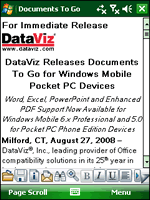
Finally! With Documents To Go Premium Edition for Windows Mobile Pocket PC, by DataViz, there is a way to create new files as well as edit documents & attachments on your Windows Mobile Pocket PC device! This is a must have for anyone needing to use Office documents while on the go. Never again get stuck on the road with a file you can't open!
Just Like Office on Your Desktop:
Whether its a file from your PC or an e-mail attachment, Documents To Go allows you to use these files the same way you do on your desktop computer. Its that easy. Now you can have your forecasts, contracts, product manuals, part numbers, budget charts, purchase orders, directions, to-do lists, sales presentations, bank statements, school work, manuscripts, or any other kind of Office document at your fingertips with full editing capabilities.
Documents To Go is built upon InTact Technology, which ensures 100% fidelity of your files after they are edited on the handheld. No other mobile Office program incorporates this cutting edge technology. Feel confident that your original desktop documents will not lose any graphics or formatting once edited on the handheld.
Features:
- The first and only commercially available mobile Office suite which allows you to view, edit, and create Microsoft Office 2007/2008 files and attachments.
- View native PDF files with support for embedded graphics, and password protected PDFs.
- New "Zip & Send" technology allows you to compress a file and then have it instantaneously e-mailed off.
- Now supports auto run in PowerPoint files to rehearse existing presentations with slideshow timers and preferences.
- Full e-mail and attachment integration with ActiveSync as-well-as other wireless e-mail solutions.
- InTact Technology ensures your files NEVER lose formatting.
- Create Zip files to save space.
- Make last minute changes or add new slides to your PowerPoint presentations.
- View faxes sent as PDF documents.
- Quickly view all the file names within a Zip archive.
- Supports rich formatting such as bold, italics, underline, embedded graphics, tables, footnotes, endnotes and much more.
- Support for inserting tables.
- Options to apply line spacing.
- Support for inserting links to web sites.
- Bookmark support.
- View & edit footnotes/end notes.
- Cell & sheet protection.
- Support for viewing cell comments.
- Word count feature.
- Insert auto bullets and numbering.
- Supports 111 Excel functions.
- No learning curve! Similar look & feel of the Office programs on your PC
- No other mobile Office program is as intuitive & reliable as Documents To Go.
- And dozens of other file editing features supported by Documents To Go!
Get it here for $29.99.
Efficasoft SMS Counter for Pocket PC v1.1

Over-SMS this month? Want to know how many text messages you sent today? Get yourself a SMS Counter!
The Efficasoft SMS Counter, by Efficasoft, counts every text message you send real-time on your Windows Mobile Pocket PC, so you can check *the figure* anytime you want and always stay in control!
Fully supports Windows Mobile Pocket PC (2003, 2003SE, WM5, WM6), VGA (480x640) and screen rotation.
Features:
- Counts text messages realtime in the background.
- Auto recognizes Long Messages and SMS (GSM7Bit/Unicode) encoding.
- Folder display with count information, as well as Empty Folder function.
- System time reset notification upon battery loss.
- Friendly interface design, detailed usage statistics at a glance.
Get it here for only $7.95!
WM Updated:
SlovoEd 7.0 Engine
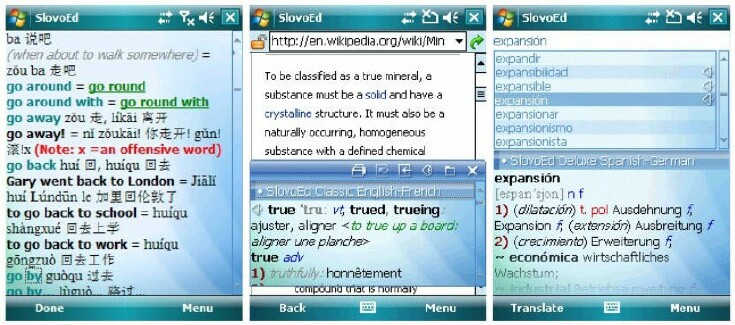
Paragon Software (SHDD) - Penreader has announced their new SlovoEd 7.0 Engine with Extremely Fast Browsing, Highly Compressed Content for its Talking E-Dictionary Series on Windows Mobile Smartphones and Pocket PCs!
SlovoEd is a most comprehensive & efficient translation and reference tool for individual end-users, business organizations, universities and OEMs/HW providers.
Due to Paragon's state-of-the-art SlovoEd 7.0 engine, the dictionaries' most comprehensive databases can now be browsed even more rapidly, making wireless translation for language learners of all levels effortless and extremely fast.
The SlovoEd series is currently compatible with all Windows Mobile 5, 6, 6.1 devices. All online content updates are free of charge to users who purchase SlovoEd programs. SlovoEd Deluxe retails for $59.95 USD ($44.95 EUR, VAT included); SlovoEd Classic for $39.95 USD ($29.95 EUR, VAT included), and SlovoEd Compact for $24.95 USD ($18.95 EUR, VAT included).
Head here for more information including purchase information.
PBA® Bowling
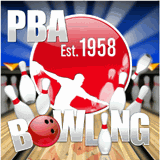
Concrete Software, Inc. has updated its PBA® Bowling to version to 1.0.5!
The biggest name in bowling, Professional Bowlers Association, is now available for your mobile device!
Choose from the most realistic bowling balls and lane conditions. Enjoy full 3D environments and motion-enabled throwing technology (device must have a camera or accelerometer).
Test your skills against a long list of the internationally recognized professional bowlers. Unlock special ball abilities and patterns. After working on your game versus the professional bowlers its time to take it up a notch with the Spare Challenge. See if you can pick up that 7-10 split!
Features:
- Game styles include Tournament and Spare Challenge.
- High-Res Graphics make for stunning game play on your mobile phone.
- Use real throwing motion to bowl. (Accelerometer supported on Diamond and Touch Pro)
- Play regular game, tournament, or spare challenge.
- Play real PBA players including Pete Weber, Norm Duke, Walter Ray Williams Jr., Robert Smith, Chris Barnes, Sean Rash, Tommy Jones, Jason Couch, Wes Malott, Tony Reyes, and Parker Bohn III.
- Play different locations including Las Vegas, Tokyo, El Paso, Indianapolis, and Reno.
- Customize bowling ball with name, weight, graphics, and special effects.
- Play different lane types including Shark, Cheetah, Chameleon, Scorpion, and Viper.
- Unlock special effects.
- Play friends on the same phone.
- Option to view oil pattern on lane.
- Easy, Medium, and Hard Difficulties.
- High scores.
I remember when this one came out and I said it looks FUN! Seeing as you roll the ball by swinging your camera phone, be careful not to THROW YOUR PHONE! Grin.
Get it here for just $14.99!
Resco Keyboard PRO
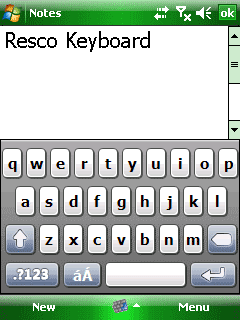
Resco has updated its Resco Keyboard PRO to version 5.11!
Resco Keyboard PRO is a powerful input method. It gives you the ability to write texts and control your applications faster than ever before. In addition to the system keyboard, there are three numeric layouts, including a "Writing Calculator" for typing numbers or numerical expressions. In addition, there is a special keyboard that allows you to customize your Pocket PC for fast insertion of frequently used phrases. The keyboard is fully skinable and supports more than 20 national keyboard layouts!
Features:
- Skins - can be installed separately. Choose your favorite keyboard design to feel more familiar with your device. (Additional skin packages will be available soon)
- National keyboard layouts - give you the ability to write in more than 20 languages (including Belgian, Canadian, Czech, Danish, Dutch, English, Finnish, French, German, Greek, Hebrew, Hungarian, Irish, Italian, Norwegian, Polish, Portuguese, Russian, Slovak, Spanish, Swedish, Swiss, Ukrainian).
- Gestures & Auto-repeat - Keyboard supports standard Gestures with selectable sensitivity and Auto-repeat with selectable repeat delay and repeat rate.
- Three numeric layouts including Calculator - In addition to the standard text layout it supports three numeric layouts including calculator with formatted text output.
- Frequently used phrases "Fx" mode allows you to write the frequently used phrases by just two stylus taps.
- Custom keyboard layout - Skilled users will be able to customize the keyboard layout by editing the textual description defining the characters assignment.
Get it here for $19.95!
mVoice Windows Mobile
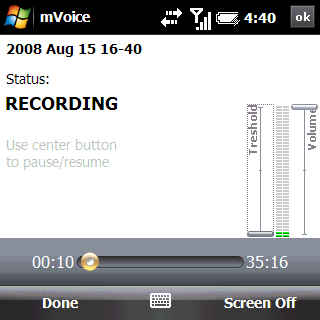
MotionApps has updated its mVoice Windows Mobile to version 5.6.
Record sound files directly on your smartphone. mVoice is an ideal solution for taking quick voice notes on your device with optimal balance between sound quality and the size of the recording.
Start recording the new file with a single key press. The one-button recording feature enables immediate access to the recording feature for those quick important reminders or voice memos.
Store recordings on external SD card. Built-in support for SD cards allows for virtually endless recording capacity.
Play back recordings on your device - or append new recordings. With mVoice you will be able to play back all your recordings on your Treo through different output channels; speaker, headset or phone speaker. As a recording is opened for playback you will also be able to append new recordings to the existing one.
Turn your recordings into system alarms. With mVoice you can set your recordings as alarms; reminders, wake-up calls, time delayed instructions - the alarm function will automatically play your recordings according to your personalized settings.
Record in the background. You can use other applications on your device while mVoice is recording.
Advanced Voice Activation System (VAS). mVoice saves your time and your SD card by recognizing voice level and recording only the voice that you want to be recorded. On the recording screen you can adjust input level (microphone gain) and VAS (Voice Activation System) level. mVoice will record sound only if sound power reached VAS level.
Intuitive and easy to use UI. Designed and optimized for WM smartphones mVoice is intuitive and easy to use making recording sound just as easy as taking short textual notes on your Treo. The UI is based upon best-practices Windows Mobile products and developed with one goal in mind: to provide users with optimal features while retaining an uncluttered, simple interface.
System Requirements: SD card for storing recordings
Features:
- Voice memo recording
- Advanced Voice Activation System (VAS)
- Option to adjust input level (microphone gain)
- One button recording
- Optimize recordings quality
- Record directly to SD card
- Send recordings as a e-mail attach directly from mVoice
- Record in the background while using another application
- Turn recordings into system alarms
- Append new recordings
- Play back recordings
- Option to turn off screen while recording
- Intuitive and easy to use user interface
Get it here for $24.99!
We've looked at some pretty decent programs this week! Check back again next Friday to see what else is new and improved!