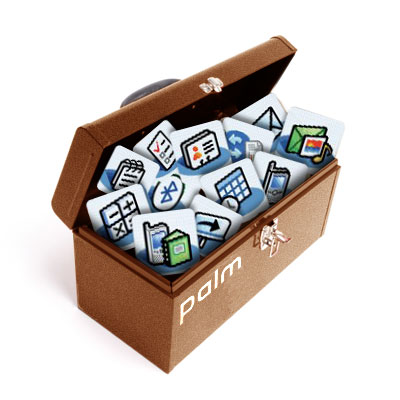
In a world that is predominately metric, it's sometimes tough living in an English system country. Just try and find the right socket in a toolbox - did you need metric or standard? What about the specs on the new smartphone gadget you are lusting after? If it's measured in inches and ounces, then no problem. When millimeters and grams are used, I have very little idea. It surprised me how often I'm Googling for the proper conversion between metric and English, or the proper currency exchange between US dollar and a foreign currency.
Rather than have to jump on the internet each time you need a good and proper conversion, I suggest you try MSS Converter, a free app developed by Philippe Mignard and downloadable here at freewareppc.com. Just install it to your WM Treo and you are ready to convert!

MSS Converter is simple to use and offers up an easy interface. When you start the app, you will have a screen full of various icons to choose from that do a pretty good job of representing the type of measurement you are looking to convert. For instance, the "penny" icon will perform currency conversions between any two countries. Under 'menu' and 'settings', you can select 'update currencies' to make sure you are always converting accurately. The "thermometer" icon handles conversions of temperatures, including Fahrenheit, celsius and Kelvin. Basically, there are numerous conversions this little app can handle, including lengths, areas, volumes, masses, speeds, temperatures, pressures, times, angles, energies and powers.
If that wasn't enough, this free little app allows some customization. You can add measurements of your very own if you wish. Isn't it nice to know that you have all of that converting power in the Palm of your hand? (pun alert!). Rather than having to look up a conversion in a book or look it up online (assuming you have internet access), MSS Converter brings conversions right to your fingertips no matter where you are, signal or no signal.
Go ahead and download MSS Converter and give it a try. Thanks to Philippe Mignard for bringing such a handy app to the mobile community!
If you are a developer with some helpful and/or fun software or if you have a tip or how-to that you wish to pass on to the rest of the community, just email me at: [email protected]. Thanks!