WM New:
Superior Theme Pack (Over 500 Themes) v1

Over 500 Pocket PC Themes!
Superior Theme Pack, by Lyma Design, includes "Pocket Theme Organizer 2" which allows you to preview and transfer the themes that you select, making it easier than ever to copy themes to your device!
All themes have been created and tested to ensure maximum quality and usability!
Internal colors are also customized to match the main Theme colors.
Features:
- Firework themes
- Glass themes
- Neon themes
- Sunset themes
- Animal themes
- Tropical themes
- Nature themes
- Ocean themes
- Space themes
- Landscape themes
- Sky themes
- Abstract themes
- plus many many more!
- Theme Managment software included.
I looked at the 6 themes listed below the description in the TreoCentral store and those are some GREAT looking screenshots! With 500 themes to choose from, I can't see anyone not being able to make their device "their own"!!
Get it here for only $9.99!!
DVD To GO - Convert DVD to Your Pocket PC ! v2.9.9
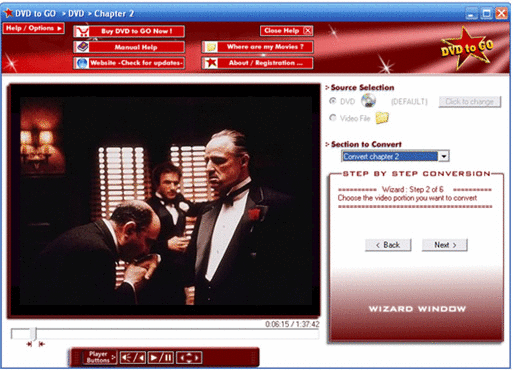
DVD to GO, by Softatics, is a desktop application giving you a quick and easy way to convert DVDs and video files to the Windows Mobile (Pocket PCs & SmartPhones) format including a true real-time Full Player preview!
Turn your Pocket PC into a Pocket Movie Player with an amazing picture and sound quality!
Have fun on the GO! Take your DVDs on the plane, train or automobile, watch them on vacation, at work or at school. DVD to GO provides an All-In-One solution to convert automatically your DVD, or video file(MPEG, AVI, WMV, etc. ) on the PC to a super small movie file, which will play on any Windows Mobile device on a postage stamp size memory card. On a 1 Gb card you can store 8 feature films or 10 hours of TV or Youtube programming!
Features:
- DVD to GO is highly easy to use with its simple step by step Wizard interface!
- Windows Mobile Smartphones supported (qVGA, VGA and square screen).
- You can fit a standard DVD on just a single 128mb memory card. Target the output size before conversion. Your video will not fit on your fix-sized memory card? With DVD to GO, this will never happen. You can see and adjust the size precisely before you hit the Convert It! button.
- Crispy clear picture! Higher quality video and audio, supporting 730 Kbit/s video with CD quality sound.
- You can record multiple episodes to separate files (and its easy to do!).
- Possibility to convert entire movie or only some part. For example: a specific DVD chapter.
- Full offline manual. The included manual contains a wealth of information in regards of all the options in DVD to GO. It includes a Quick Start - Step by Step guide -.
- Set start & stop time for recording. You can specify start and stop points to record just a part of the dvd or video file. Also, you can, if you want, "Stop" the Recording Process at any time.
- You can change the language and subtitles, using the DVD Menu.
- Compatible to all DVDs. DVD To GO can successfully convert dozens of special DVD titles which other software does not support.
- Video file conversion. DVD to GO can convert nearly all modern standard video file formats (MPEG, AVI and WMV files!) into a type that can be displayed on your device.
- No additional software needed on Pocket PC! You can then play back the converted movie files using the standard Windows Media Player already installed on your Pocket PC.
- Adjustable quality. You can either limit the output file size manually or just choose the video quality.
- Assign any Folder for Output Files. DVD to GO selects, by default, your Desktop as the destination of your converted movies, but you can change it to any other folder on your computer or on a Memory Card .
- You can change the output file name. By default the output file Format is : DVDtoGO.DATE.TIME.wmv (example: DVDtoGO.Jun25.9h16m.wmv).
- Conversion is "True Real-Time", faster than other softwares while supporting full DVD features.
- No temporary disk space is needed, while other software may require 4 to 9GB additional free disk space.
- No more black bars on top and bottom of the movie. Support cropping mode "Widescreen & Fullscreen". Make widescreen movies appear in full screen (Landscape) on your device.
- Dual core CPU support.
- Free trial version is available - try before you buy.
This program sounds like the perfect companion for your mobile device if you're a movie fan! With the ability to convert a full-length movie, typically in excess of 4 gigs, onto a storage card which can hold only 128 megs - this program must be HIGHLY customizable and chocked full of features! With a free trial available, what do you have to lose?
Get it here for $19.95!!
Quote of the Day 2009 v1.0
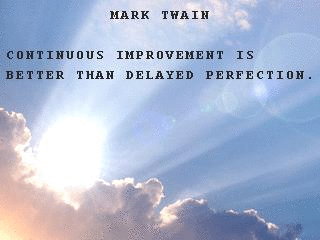
With Quote of the Day 2009, by Enigma Games, Inc., you get prosperity, wisdom, and inspiration delivered daily to your pocket pc!
Features:
- A different quote every day.
- Hand picked so that you are provided with only the most effective quotes.
Minimum Requirements:
- Blackberry OS 4.0 or greater
Get it here for only $2.95 - and you can quote me on that!
SmartphoneNotes Pocket PC Edition v3.0
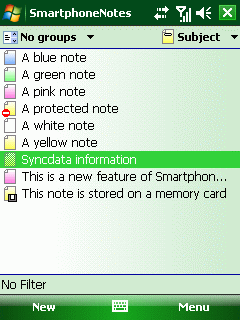
SmartphoneNotes 3.0 Pocket PC Edition, by Syncdata, is a powerful text notes organizer for Windows Mobile Classic and Professional. With SmartphoneNotes, you can easily create and manage text notes directly on your mobile device and synchronize them with Microsoft Outlook® on your desktop computer!
Features:
- Create, edit and delete text notes - you can save them in the internal memory or on a storage card
- Organize notes by assigning categories and background colors
- Search and filter notes, or arrange them by groups: locating your valuable information has never been easier
- Place a phone call, send an email, navigate with Pocket Internet Explorer directly from the note - SmartphoneNotes parses phone numbers, email addresses and Internet URLs in the text!
- Protect with a password your sensitive information
- Synchronize notes with Microsoft Outlook®, version 2003 or later. Synchronization is based on ActiveSync - you can synchronize notes just as Contacts, Tasks, Calendar and Inbox.
- Compatible with ActiveSync 4.0 (or later), Windows Mobile Device Center 6.1
Get it here for $19.95!
WM Updated:
Mobile Controller (35% off for Christmas)
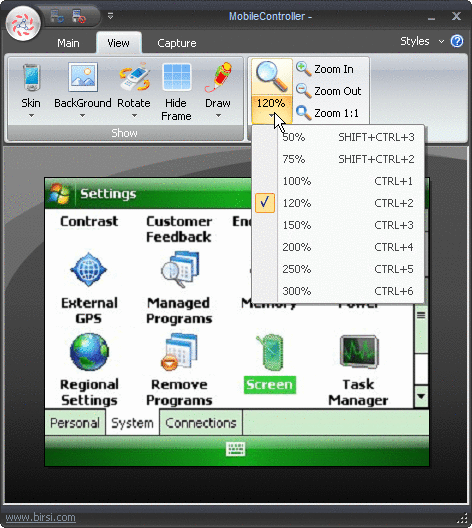
Just in time for Christmas, PocketDevelop is offering their Mobile Controller version 1.2 for 35% off!
What is the MobileController?
MobileController is a new product which integrates computer and mobile phone together. And it will make your phone much more powerful! Mobilecontroller is your best assistant anytime you need it, such as remote controlling, text chatting , photo transferring, virtual camera and business presentation!
Features:
- Real-time Control and Display
- Both mobile and computer screen have been synchronized and therefore they are one in the same
- Using a mouse or keyboard to operate on computer screen is just like using a stylus pen or keyboard working on the phone.
- Use of the computer keyboard to operate the computer screen is similar to doing the action on the phone
- Virtual Webcam
- Through this function, you can share the phone��s screen to friends throughout the world.
- Cell phone's camera can be used as a webcam, enabling chatting, online teaching and so on
- SMS Service
- Send and receive text messages from a computer directly. It is much simpler and quicker than using the keyboard on a mobile phone.
- View the contacts on your computer.
- Supports scrolling contacts by letter.
- Keeps a history list of recent contacts.
- Intelligent Photo-Transmission
- MobileController can transfer digital photographs into the mobile device conveniently.
- Automatically adjust picture based on the phone��s screen size using smaller space and suitable quality. This enables you to save much more pictures than before, potentially a thousand times more.
- Default folder is My Documents for the system lower than Windows Mobile 5.0 andMy Pictures for Windows Mobile 5.0 and 6.0.
- Tips: You can make the transfer by dragging the picture into the MobileController screen directly.
- CAB Installation
- CAB installation in a mobile phone is complicated, usually you need to download the cab from the computer through ActiveSync or copy it to a storage card, then use explore to open CAB and install applications.
- By using MobileController .You only select the CAB you want to install, then MobileController takes care of the rest.
- Tip: Simply drag a CAB into the MobileController screen for installation.
- AND SO MUCH MORE!!!
Get it here for the discounted price of $19.50!
Panoramic Calc Pro
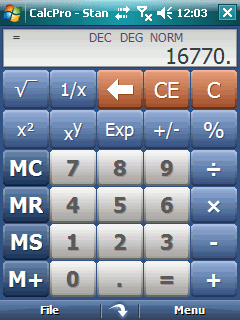
Panoramic Software Inc has updated its Calc Pro to version 2.0.6!
Panoramic Calc Pro offers more power, more features and the most accuracy than any other mobile calculator! With 10 powerful calculators and 10 additional Financial calculators, Calc Pro is by far the top choice to replace your default Windows Mobile calculator. With five calculator modes, five display options, and four skins, Calc Pro works the way You want. You can use Panoramic Calc Pro to perform any of the standard or advanced operations for which you would normally use a handheld calculator!
Features:
- Ten calculators included for uncluttered and efficient performance: Standard, Scientific, Base Conversions, Graphing, Unit Converter, World Currencies, Date & Time, Constants, Financial, and Statistics.
- The Financial Calculator contains 10 powerful calculator worksheets to help solve common financial problems
- Five (5) display options: normal, fractions, scientific, engineering and fixed (2-10 decimal places)
- Five (5) calculator modes: simple, algebraic, direct algebraic, expression and RPN
- Copy and Paste functionality allows transfer of results to other programs, such as Excel and Word
- Option for use of regional settings to format onscreen answers
- Easy to use touch menu systems for quick and intuitive navigation
- Record Tape option outputs a text record of all your calculations so you can review later
- Quick Toggle button to return to the previous calculator
- Four (4) custom skins
- Finger friendly buttons and menus for touch screen devices
- Simple to use - most options are available just by tapping the display.
- "Smart Input" technology prevents you from entering invalid expressions and avoids errors
Get it here for $24.95!
Efficasoft Mobile Express
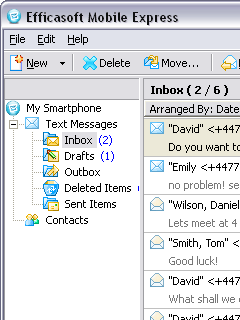
Efficasoft Co., Ltd. has updated its Mobile Express to version 1.52!
NEW & FREE!
Got a Windows Mobile Smartphone? Then let your desktop computer be mobile communication ready!
Efficasoft Mobile Express helps you Manage Text Message & Contacts from desktop PC with ease. Its designed interface and friendly operation will deliver you the best smooth experience, for FREE - so download now and try it out yourself!
Requires Windows 2000, XP, 2003 or later with ActiveSync installed; Fully supports Windows Mobile Smartphone and Pocket PC (2003, 2003 SE, WM5.0).
Features:
- Manage Text Message (SMS) Inbox, Outbox, Drafts, Send Items, Deleted Items.
- Send, reply, and forward text messages from desktop PC through your Windows Mobile Smartphone and Pocket PC.
- NEW! Export text messages to txt file in chat-history style like MSN.
- Organize (add, edit, delete, find) contacts on the phone
- Synchronized Text Messages automatically - NO NEED to manually 'Refresh'
- New message arrival tray notification
Minimum Requirements:
- Windows 2000, XP, 2003 or l
Sweet! Wanna make your desktop mobile communication ready? Then give this one a try. The automatic synchronization of text messages sounds like a nice touch and having the new message tray notification is cool too. Best of all, it's FREE! So, what do you have to lose?!
Get it here for FREE!
Pocket DVD Wizard

DVD fans, check it out! The Coding Workshop Limited has updated its Pocket DVD Wizard to version 5.31!
Convert your DVDs and video files so you can watch them any of the following devices:
- Blackberry device
- Windows Mobile Pocket PC
- Portable Media Center
- Palm OS device
- Sony Playstation Portable (PSP)
- Cell / Mobile Phones
- Apple iPod Video, iTouch and iPhone
- Microsoft Zune
- Gizmondo
- Windows Smartphone
- Windows CE device
- Archos Media Player
- Epson PhotoFine P-2000 / P-4000
- Creative Zen Vision, Vision:W and Vision:M
- Disney Mixmax & Nick Npower Fusion
- and more....
The new Pocket DVD Wizard v5 is even faster than before with superb high quality output, tried and tested support for more devices than ever and of course, the fantastic, easy to use Wizard interface! The price for the Pocket DVD Wizard has remained as low as ever - just $ 24.95 (no discount codes required!)
DVD conversion process
All the conversion and file handling is done using the speed and power of your main Windows PC giving both fantastic still frames and fast action video quality, while saving you time and money. The software is designed to be very easy to use and requires no additional 'playback' software to be purchased for your Pocket PC or other handheld device.
The Pocket DVD Wizard software uses advanced compression techniques to fit a whole DVD on a memory card the size of a postage stamp. You can then play back the resulting movie file using the standard Windows Media Player already installed on your Pocket PC.
No more 'black bars'
The Pocket DVD Wizard gives you the choice when converting wide screen video. You can choose to retain the original format, and have 'black bars' on the top and bottom of the video output, or use 'pan and scan' to remove the bars and use the full screen area on your Pocket PC.
Target your memory card size
From 128mb through to 1Gb, you can select your target card size.
The Pocket DVD Wizard is not restricted to fixed memory card sizes, you specify the memory card size you have (or how much space you want to use) and the software makes the adjustments needed to give you the best conversion possible, whilst targeting your specified output size.
Specify start and stop times
If you have a clip you want to convert, you can do just that. Specify the start and stop times and the Pocket DVD Wizard will create a video file from that part of your DVD or video file.
High quality conversion
The quality of the conversion is very high in all modes, but it can be set to three different levels, depending on how much time you have to convert the file.
You can also select a 'switch off pc' option, to turn the pc off when the conversion has finished.
All versions of Windows supported
The latest version of the Pocket DVD Wizard runs on any desktop or laptop pc capable of playing DVD videos. If you can put a DVD in your CD/DVD drive (it does not have to be a DVD writer) and Windows can play the DVD, the Pocket DVD Wizard should work perfectly for you.
More than just a DVD conversion tool
You can also convert MPEG, AVI and WMV files!
All the popular DVD editing functions, such as targeting specific output file sizes, start and stop 'crop' points and removal of the wide screen black bars are supported for video file conversions in the current version of the Pocket DVD Wizard.
Forget expensive, and bulky portable DVD players, if you already have a Pocket PC you can keep the kids (and the adults!) quiet for hours!
Features:
- The Pocket DVD Wizard is very, very easy to use with its simple step by step interface!
- You can fit a standard DVD on just a single 128mb memory card.
- Superior video quality with WMV, AVI and MP4 output now supported.
- More input formats supported, if you have a file type not listed, give it a try anyway, it will probably work!
- You only need one piece of software, the Pocket DVD Wizard supports multiple output devices.
- No need to buy any additional playback software.
- 'Black bars' on the top and bottom of the picture can be removed
- You can record multiple episodes to separate files without additional user interaction (and its easy to do!).
- You can specify start and stop points to record just part of the dvd.
- You can enhance the video brightness for small device screens.
- You can select high quality, balanced output or high speed - you make the choice.
- You can select alternate languages and subtitles.
- Landscape 'Full Screen' playback on all devices, including the Pocket PC!
- Free trial version is available - try before you buy.
Seriously, this sounds like a one program does it all program! With all version of Windows supported and the challenge of "if you have a file type not listed, give it a try anyway, it will probably work!" - I'm guessing this program really will be the ONE program for ALL of your DVD/video conversion needs! And, with a free trail available, you can try it out for yourself and see if it IS just what you're looking for. That being said, get it today!!,/p>
Get it here for $18.95!!
Thanks for joining us for this week's software roundup! We'll be back again after Christmas for more software news and updates. Have a safe and happy holiday everyone!