WM New:
PPCPlayerGo v2.1

PPCPlayerGo, by Francois, is a TV and radio internet player. With this software, you can watch television and listen to the radio directly on your Windows Mobile without subscription just a the wireless connection, 3G or 3G .
Version 2.1 of PPCPlayerGo contains 180 television channels and 60 radio stations. For more information visit the official site.
PPCPlayerGo requires the installation of CompactFramework NET 3.5.
Features:
- 180 TV channels by category : sport, music, info, movies, discovery
- Real time information about the new version and help.
- Channel update directly from the server.
- No ads.
Minimum Requirements:
- Windows Mobile 2003 (Pocket PC) touch screen
Man, gotta love being able to watch TV on your mobile device! Not to mention radio stations, and all with NO ADS! Best of all, it's FREE!!
Get this free program here, you have nothing to lose!!
Personal Finance Guide v1.0
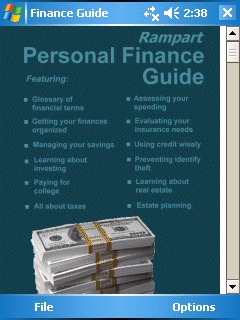
Get your financial life in order! The Rampart Personal Finance Guide, by Rampart Software Development, contains everything you need to hang on to the money you earn and grow it for the future. With strategies for saving and investing, the guide explains how to measure your current financial health by looking at how much debt you carry, your savings rate, insurance instruments and investments. It describes how to approach your taxes, invest your retirement account, buy real estate, and avoid being the victim of identity theft. The guide is like having a personal financial advisor right in the palm of your hand.
Besides chapters on Getting Ready, Spending, Banking, Credit, Savings, Investing, Real Estate, Identity Theft, Insurance, Higher Education, Taxes, Scams, and Estate Planning, the Rampart Personal Finance Guide includes an extensive glossary that takes the mystery out of the thousands of financial terms.
To read the Personal Finance Guide on your Palm, you must first have eReader installed. If you don't already have it, it is widely available for free on the Internet. Then, use your desktop software to install the guide to your handheld, and start eReader. It's that easy!
Features:
- Organizing your finances
- Analyzing your spending
- Determining your net worth
- Calculating your spendable income
- Setting up automatic bill pay
- Assessing your current debt
- Reducing your credit card interest rate
- Creating a credit card debt reduction plan
- Types of investments
- Investing in real estate
- Avoiding identity theft
- Calculating your life insurance needs
- Paying for college
- Paying less taxes
- Estate planning
- Hundreds of money-saving tips
Hey, with tax time here, or right around the corner, it only makes sense to do everything you can to maximize your refund - OR, to minimize what you have to pay to 'Uncle Sam', right?
Also, in these days of identity thefts taking place at an alarming rate, we should do everything we can to help avoid becoming victims of this crime ourselves! Reading through the features list, this program seems to address many of the needs, and worries, of most of those who are informed and aware of the financial dangers lurking around every corner. Why not pick it up today?
Get it here for $4.95!! A VERY small price to pay!
WeekUp Alarm Clock v3.0
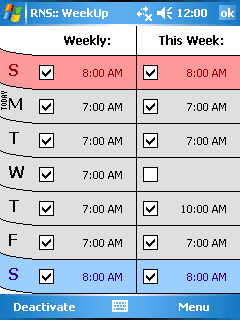
WeekUp Alarm Clock, by RNS::, is the ultimate alarm clock for Windows Mobile!
It's been highly anticipated by businessmen, students, and other workers with a weekly schedule.
Why set alarms every week? Now you can do it once and forever!
Now you can set independent alarms for each day of week.
Once you do it, the alarms will sound every week at the given time.
Break the routine with a single tap!
One-time alarm modifications are possible if the weekly routine is altered by a holiday or another unique event.
Powerful, yet simple and customizable!
The alarm's sound and behavior is completely customizable:
- You can use wave file available in your device or storage card.
- Free adjustment of alarm volume (including the [Ascending] option), number of repetitions, snooze time, etc.
- Additional [Vibration alarm] and [Turn flight mode off] options for smartphones.
Choose your best option:
WeekUp is available in two configurations: full and lite.
The lite version is free, but it misses a part of the full version's functionality.
Features:
- This best-selling Palm OS application is now also available for Windows Mobile!
Get it here for $9.95!
SMS at Hand for Pocket PC v1.1.3313
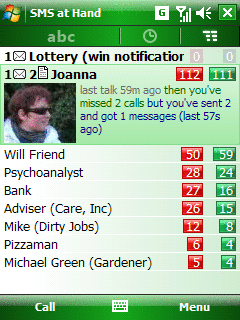
SMS at Hand, by All at Hand Software, is the Windows Mobile text messaging application that consists of two main screens. The first one includes a list of Contacts arranged in a smart way: from the most intensively used to the least. At the very top you always see the entities with new messages. When entering any Contact, you see the whole history of its communication with you, including short text messages and calls which are chronologically presented. The conversation screen provides all details of each item and shows the whole SMS text body without the necessity of unrolling it. Use it as a convenient and immediate way of inputting an SMS. When you input a new message through SMS at Hand, you are not limited to one-line edit box like in most similar messengers. Your application adjusts the input box to fit the text while typing.
Features:
- Text messaging based on threaded SMS conversation
- The possibility of viewing the Contact communication history including the talks and messages sorted chronologically.
- All SMS and voice communication history is instantly analyzed and presented to you to give you quick view - communication history summary. Thus you gain knowledge that may improve your contacts.
- The use of system message store - all operations made on the message items are reflected in the system message store and all operations made in other messengers are immediately reflected in SMS at Hand.
- The Switch to function gives the possibility of quickly switching to the conversation where new message has just arrived
- Auto-sized message editor - the new SMS editor gives you the possibility of controlling the typing of long messages by adjusting its size to text length and watching the conversation history at once.
- Adaptable interface: backgrounds, items and highlights adapt to the System Color Scheme and make your SMS at Hand interface fully compliant with the template you have selected. You can adjust the font size to your preferences. The application handles portrait and landscape orientation and automatically rescales for any resolution (Hi DPI and HTC G-sensor aware).
- The list of Contacts is may be sorted from the most intensively used to the least, which makes the average time of reaching the desired conversation much shorter.
- The Calendar jump function allows you to jump to the required day of conversation.
- The Today Screen notification with direct link after receiving a new SMS
- Long message texts can be rolled up to 2-line items.
- You can filter your messages in many ways: only incoming, only sent, all messages, including call.
- The status of message is depicted by icons
- SMS at Hand allows you to Archive your SMSes to text file
I'm not big on SMS, but for those who do, this program sounds like one heckuva great app! The list of features is impressive and the ability to 'switch to' the message, store messages, 'calendar jump' to a particular day and the characteristic of the text box resizing in real-time sound like features that just might convince me to utilize SMS!
Get it here for $14.95!
WM Updated:
Agendus for Windows Mobile Pocket PC Professional Edition

iambic has updated its award-winning Agendus for Windows Mobile Pocket PC Professional Edition to version 3.2!
Accomplish more today and everyday... with Agendus for Windows Mobile!
The Pocket PC (touchscreen) version of our award-winning personal information manager (PIM) includes powerful new features and significant usability improvements to help you work smarter and get more done while on the go.
From adequate to outstanding:
Agendus ratchets up the PIM capabilities of your Windows Mobile device to make it easier to schedule and organize your life in a way that intuitively makes sense.
Zip with fewer taps & clicks:
Agendus ties together the most frequently used applications on your phone (Calendar, Contacts, and Tasks), so you get more things done using fewer (in most cases half) taps & clicks. Because personal information is readily accessible, you wont be bogged down switching in and out of applications to get to the Calendar, Contact and Task information you need.
Get Organized -- Fast!:
Keep your schedule organized and accurate. Get to what you need in half the time: Schedule a business meeting then switch to your contacts to call a family member, then reference your tasks list for the day in one fell swoop.
Contacts: Group. Sort. Filter. Search. Track contact history. Check the weather at a contacts location. Obtain driving directions. Customize a contact profile to include photos, birthday alerts and more.
Tasks: Agendus has many features for helping you prioritize action items and even prompts you (via built-in alarms) to make sure you dont miss deadlines.
Tools: Agendus is fully customizable through the use of icons, colors, and photos with added preferences to each view for you to pick and choose from.
Wireless: Agendus fully utilizes your wireless and mobile capabilities to include advanced features such as weather forecasts, stock quotes, Quote of the Day, Day in History, mapping and more.
Agendus for Windows Mobile is compatible with Windows Mobile 5 and above handhelds and phones, including Windows Mobile 5 Pocket PC and Smartphone, Windows Mobile 6 and above Standard and Professional Editions.
Features:
With over 70 functionality refinements, there's just too much to list them all here - but I'll list a few here:
- New Contact, Meeting, and Task Card Views, presenting a summary of the item and optimized for one handed usage. Phone numbers, email and web addresses are "active" allowing for in-place interaction.
- New Contact View Business Card Mode allowing to view contact details and perform various actions through the car itself, including emailing, calling, or sending an sms [PRO]
- New Contact View Photo Dial Mode with direct tap-to-dial capability. This view can be used as "photo dialer"
Today View: Added "Quick-Action" buttons enabling moving or removal of slots from the view, eliminating the need to go to preferences for these operations
- Added the ability to save templates for Meetings, Tasks and Calls to quickly create new records with commonly used properties, as well providing editing capability for the templates
- Added Free Time Finder facilities which scans the calendar, and then provides a quick glance to upcoming busy-time schedule, making it easier to plan a new meeting [PRO]
- Added Agenda Walkthrough functionality, providing the ability to create checklists within the notes of meetings/tasks/contacts by using '-' or ' ' which appear as checkboxes when viewing in card mode, and can be checked/unchecked on the screen [PRO]
- Icon support through the application, allowing to associate icons to meeting and task and view them in the various views
- Full featured icon editor allowing to edit existing icons as well as creating new ones
- Contact History functionality allowing to see past and future appointments, tasks and call scheduled with any given contact
- Color support for meetings, tasks and calls
- One handed navigation support through the application. All controls are selectable and allow interaction via 5-way nav pad
- Roll-over support for meetings, tasks and calls [PRO ONLY]
Get it here for $24.95!!
You can also get the Standard Edition here for $19.95!
Sunnysoft InterWrite Keyboard

The folks at Sunnysoft have done it again. They updated their Interwrite Keyboard to version 10.0!
Sunnysoft InterWrite 10 Keyboard includes eight keyboard layouts to deliver the best user experience. You can use the entire screen area to type text with in Fullscreen mode, enjoy large buttons on Phone keyboard or TapUp, or universal Modern keyboard or stylus-friendly Classic keyboard and write down numbers with three special numpad layouts. The visual feedback is provided for key taps even while moving your finger on keys around the target zone.
Over 50 national keyboard layouts displaying national characters included. Arabic solution available this week.
Another unique feature is a graphical fullscreen menu accessible via Fn button: SmartChoice: you are able to control all the advanced functions, change keyboard layout and even launch any installed program.
Write correctly in your own language, write on professional fullscreen keyboard that additionaly integrates keys with multiple functions! 2 week free fully functional demo!
" ..great looking skin options, and simple enhancements like the color-coding of keys also help immensely. The full-screen keyboard produces a clicking sound when entering text which I like. Some other honorable mentions include the screen capture button for creating screenshots, the quick-access calculator/numpad features, and using CTRL-ALT-DEL to execute a device soft reset.
All-in-all, I think this fullscreen soft-keyboard addition is a winner!"
Nate Adcock from PocketPC Magazine blog
Features:
- full screen input mode with extendable edit box! -fast typing
- Over 50 national keyboard layouts-write all characters of your language correctly
- word suggestion and dictionary- error rate reduced
- cool and professional skins for demanding clients - make it personal extra function keys integrated in keyboard (screenshot etc.) - get more for your money
- enables special/national characters input in several languages! - write correctly in own language
- all options completely customizable (sounds,fonts,..) -looks and works the way you want
- try it for 14 days for free-fully functional demo
- Main functions
- Over 50 national keyboard layouts displaying national characters
- Fullscreen keyboard with added functions and gesture options
- Simultaneous use of various national keyboards and quick interchangeability
- Screen capture button
- Dictionary for automatic word completion in native language (predefined only for selected languages)
- Helping with correct conversion of mobile doc types PSW, PWI,RTF to PC
- Support for external hardware keyboards
- Fully customizable settings of all features to suit user needs
- Color keyboards with 3D look
- Character map
- Possibility use and define angular gestures for quicker input of some accented characters
- HELP DOCUMENT available for quick orientation
Get it here for $14.95!
Frutakia for Pocket PCs

Crazysoft has updated its Frutakia for Pocket PCs to version 1.97!
From the makers of 'PaintBall -Palm OS', a new, fun & extra addicting puzzle game that will also sucks you in and won't let you go until you've wasted all of your time!
'Frutakia' uses the 'casino slots idea' and turns it into an original puzzle game.
Features:
- VGA Xperia & Touch HD supported.
- 16bit crystal clear graphics!
- Full screen graphics!
- Frame by frame smooth animation
- Speed control
- 5 way navigator support
- Export Hi-Scores to internet
Minimum Requirements:
- PPC 2003 and above
- 2560KB RAM
Get this fruity game here for $12.95!
CrazySoft Smart Educational Games for Pocket PCs
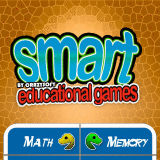
Crazysoft has also updated its Smart Educational Games for Pocket PCs to version 1.4!
Smart Educational games is a pack of games that helps you learn world Geography (States, Counties, Capital Cities), improves your memory, your mental awareness and your calculating speed.
Specially designed for both Grown-ups and Kids:
The program is suitable for both Grown-ups and kids. A simple button changes the difficulty on all the games at once.
Improve your Geography:
There is a pack of map games for USA, Europe, Africa, Middle East, Asia, Center and South America where you must find either States / Countries or the Capital Cities on the map. The faster you do it the better your score will be. Help is available so that you can surly learn all the worlds geography.
Improve your Memory:
A memory game helps you fit your brains memory and by time improve it.
Improve your Mental Awareness:
A puzzle game with many different images helps you use your brain by just playing a very addictive game.
Improve your Calculating Speed:
These may look like simple shoot the ufo games but they are very sophisticated educational games which help you calculate faster and faster. You can try addition, subtraction, multiplication and division.
Features:
- VGA support!
- Runs horizontal and vertical.
- Support all square screens.
- Crystal clear graphics with thousands of colors.
- Full screen graphics!
- Difficulty control.
- 5 way navigator support
- Export Hi-Scores to internet
I'm almost ashamed to admit it, but my wife sent me a forwarded Email last week - a game where you try to place each of the 50ish states into its place in a map of the United States - and I could barely place 10% of them! Now, imagine how much I really know about places OUTSIDE of the U.S.! I'd imagine I'm not alone and that some of you fall right into place by my side in the knowledge bracket, LoL!
Why not play a game or set of games that can improve your knowledge?! That's the goal of this program. Plus, my memory just isn't as sharp as it once was, whether it's just normal aging or the fact that I, like a lot of Amercians, have just gotten LAZY. Grab this program today and improve your mind!!
Get it here for $19.95!!
Well, that's it for the new and updated updates for both Palm OS and WM software this week. Tune in next time to see what's new in the world of mobile software - and try to stay warm and dry! (It's cold here!)