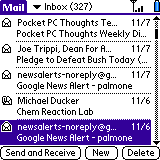 The GSM Treo 600 comes with a superior set of messaging applications. Handspring made an excellent mail application that they include bundled on the Treo. Also included is an SMS app and an MMS app. In November, Handspring made their email app available to download for Sprint Treo 600 users. Sprint Treo 600s come installed with a link to get Sprint Business Connection, and use their own SMS app.
The GSM Treo 600 comes with a superior set of messaging applications. Handspring made an excellent mail application that they include bundled on the Treo. Also included is an SMS app and an MMS app. In November, Handspring made their email app available to download for Sprint Treo 600 users. Sprint Treo 600s come installed with a link to get Sprint Business Connection, and use their own SMS app.
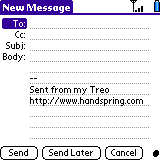 The email application looks a lot like Snappermail. The senders name is displayed on top of a two line display for each message, with the date/time at right, and the subject on the second line. It works with POP3 and SMTP. No IMAP support is available yet. In the future, TreoCentral will have an article looking at the various email clients, including some that do support IMAP.
The email application looks a lot like Snappermail. The senders name is displayed on top of a two line display for each message, with the date/time at right, and the subject on the second line. It works with POP3 and SMTP. No IMAP support is available yet. In the future, TreoCentral will have an article looking at the various email clients, including some that do support IMAP.
Email accounts are easy to setup, with a wizard for new accounts, and a tabbed preferences screen. Server settings are in the edit accounts menu, while Preferences covers the delivery, and composition of messages. Email can be automatically delivered as often as every 15 minutes, and can be configured to do so only within a set time, and on set days. Other delivery options such as how much of the message to download, and deletion from settings are available. From this pane settings for composition are available along with the setup of ones email signature.
As a basic email program, I think Handspring has done an excellent job. It doesnt have all the features of programs like Snappermail, or Basejet, but then again it is free. It includes advanced features such as attachment support and auto delivery. Using Blazer it can even read HTML emails. It is also well integrated into the other programs of the Treo. One can attach photos form the camera, sounds from the ringtone collection, and it can do email lookup through the address book.
On the GSM Treo, Handspring has made an excellent SMS app. It uses new color icons to show the type of message, and is easy to read. When message go back and forth, like most SMS messages do, it automatically forms an IM like chat complete with emoticons. On the Sprint Treo 600, the SMS app should be similar, if not the same interface, however Sprints network still does not support text message sending making the app mostly useless. The GSM Treo also has an MMS app. Ive attached a few screenshots, but I really was unable to use it because to my knowledge T-Mobile didnt support MMS at the time. It is neat to play with though, and even has a doodling app.
Next Page: The Rest >>