The Cellet microSD Card Reader provides a convenient interface for copying files to and from those ubiquitous microSD (and microSDHC) memory cards that are used in most phones and smartphones nowadays.

The Cellet website lists the following features:
- High-speed USB 2.0 (compatible with USB 1.1)
- High-speed data transmission
- Read up to 16MB/sec. Write up to 8MB/sec.
- Plug and play hot swapping
- Easy to install, use, and carry
Purpose
Until receiving this reader, Ive had three different options for transferring files back and forth to the 4 and 8GB microSDHC cards I use with my Centro. I started out using the SanDisk MobileMate Micro reader that came bundled with the 8GB SanDisk card, which attached (very nicely) to my keychain. This was a great solution, as I always had it with me, it connected directly to a USB port, and transferred files at a very high rate. In fact, this was pretty much the perfect solution, until the cheaply-constructed release clip broke and I almost lost the reader and the card I kept in it. Not cool.

Next, I used the adapter that came with the 4GB card, which essentially turns a microSD card into an SD card, which can then be used in any of my several SD card readers. This is a much more annoying solution, as I always needed to have both the adapter and a reader with me. Also, the resulting connection was noticeably slower than the MobileMate.
Then there is the software solution: Softicks Card Export, which enables data transfer to and from the memory card while still. This is a nice solution for smaller data files, because the transfer rate is painstakingly slow. Forget transferring MP3s this way. And you need to have a HotSync cable available to use it.
Design/Build Quality
The Cellet reader is small enough to store in a desk drawer, laptop bag or purse, and eliminates the need for any sort of adapter. The reader comes with a plastic USB connector cover, which is terribly difficult to remove for the first week or so, but comes off and on much easier the more you use it. Overall, the unit is very well built, so I dont have any worries about it falling apart if it takes a bit of a beating while bouncing around with all the other junk I keep in my laptop bag. There is also a small, green LED on the top to indicate that the reader is interacting with the PC.

If there is one small knock I can think of as far as the design goes, its that there is no way to attach that little, plastic port cover when the reader is in use. I lose stuff like that routinely, and its only a matter of time before that thing is nowhere to be found. Thats being a little picky though; I always wonder how badly you need to protect a USB connector anyway. My sync-and-charge cable, for example, has been exposed for years and still works just fine.
Performance
This reader performs extremely well. In my testing, I was able to copy large files (such as MP3s and .avi files of TV shows that I just have to have with me at all times, for some reason) very, very quickly. On average, I was able to transfer files to and from my microSDHC cards at around 10-20 megabytes per second. Usually, I found that the reader was slightly faster when reading (copying files from the card to the PC) where I averaged between about 12 and 20MB/sec. When writing to the card, I found that the transfer rate usually stabilized at around 12 MB/sec.
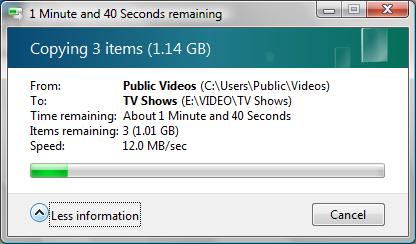
Any way you cut it, this is really good. I dont think you can realistically ask for anything better than that, especially considering that the Cellet product information for this reader lists read rates of up to 16MB/sec and write rates of up to 8MB/sec. My testing found the reader to be considerably faster than that.
Conclusion
For reading and writing data to your microSD cards, you arent going to find a better solution than this. As I said, Ive tried several different methods, and this one is by far the best, especially considering that you can pick one up for less than 10 bucks. Its small, well-built, and transfers files at a rapid rate.
|
|
| Pros |
Small, easy to store/carry
Well-built
Tremendously fast read/write rates
|
|
| Cons |
| USB port cover is not attached to the reader and could get lost |
|